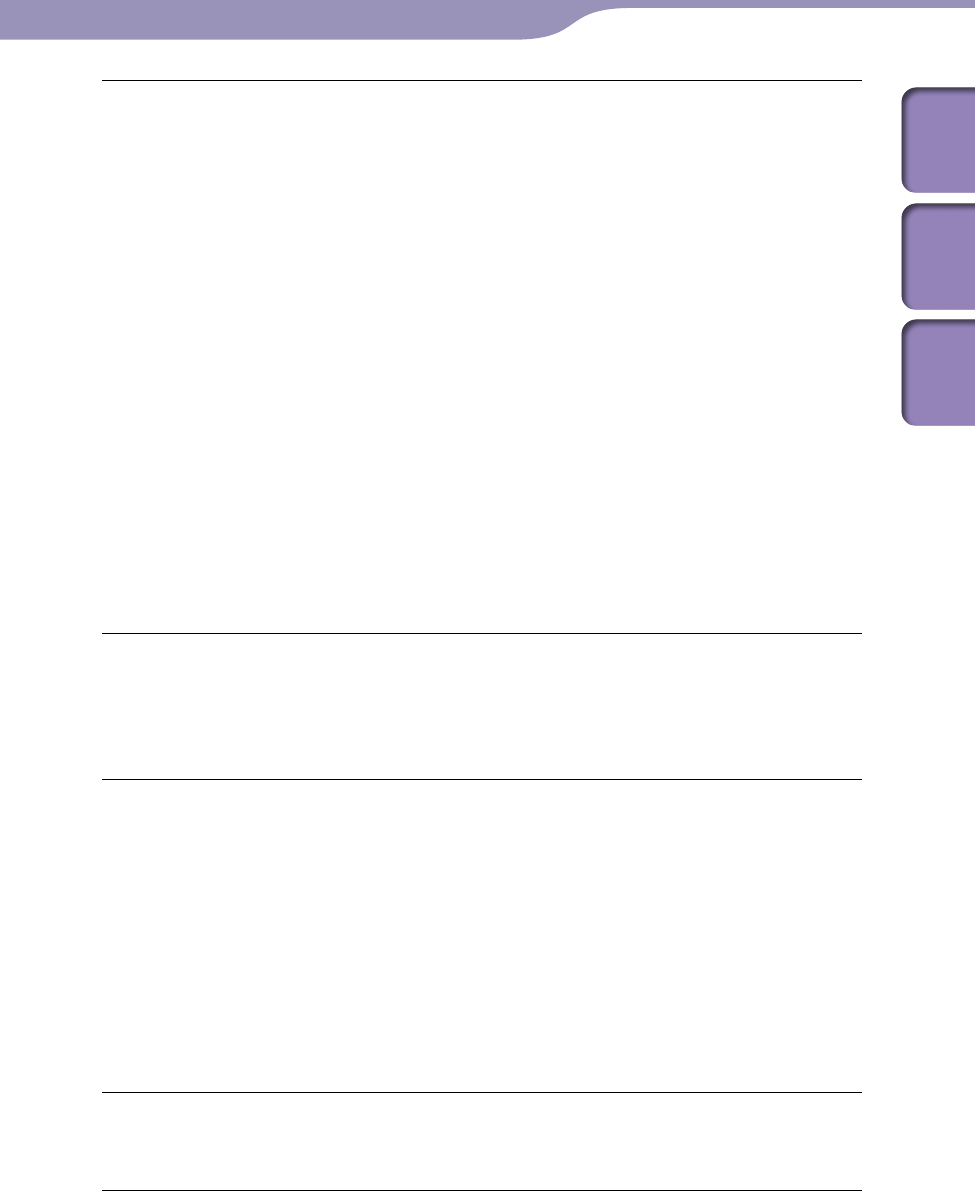
ModelName: Falcon_E
PartNumber: 4-164-613-11
119
119
Troubleshooting
Table of
Contents
Home
Menu
Index
Noise Canceling function is not effective.
The N
oise Canceling function is disabled.
Set [N
oise Canceling: On/Off] to [On] (
p. 95).
Yo
u are using headphones other than the supplied ones.
Us
e the supplied headphones.
The s
upplied headphones are not being used properly.
Ch
ange the size of the earbuds or adjust the earbud position to fit your ears
snugly and comfortably (
p.
8). If you change the size of earbuds, turn to
install them firmly on the headphones to prevent from detaching and remaining
in your ears.
The micr
ophone sensitivity is not properly adjusted.
The p
layer is adjusted at the factory to maximize the effect of the Noise
Canceling function. However, you may attain more effectiveness by heightening
or lowering the sensitivity of the microphone embedded in the supplied
headphones. Readjust the Noise Canceling function (
p.
100).
The p
layer is used in a quiet place.
The N
oise Canceling function may not be effective in a quiet place or depending
on the type of noise.
The s
elected digital filter is not suitable for reducing the ambient noise at the
location.
Set [S
elect NC Environment] to the most suitable setting for the location (
p.
99).
[VPT(Surround)] setting or [Clear Stereo] function is not effective.
W
h
en outputting to external audio speakers using the optional cradle,
[VPT(Surround)] settings and the [Clear Stereo] function may not be effective
because the player is designed for compatible headphones only. This is not a
malfunction.
The player does not work. (It does not respond to any button operations.)
Th
e H
OLD switch is set to the HOLD position.
Slide t
he HOLD switch in the opposite position (
p. 7).
The p
layer contains moisture condensation.
Wa
it a few hours to let the player dry out.
The r
emaining battery power is low or insufficient.
Ch
arge the battery by connecting the player to a running computer (
p. 19).
If y
ou charge the battery and nothing changes, press the RESET button to reset
the player (
p.
116).
Whi
le [Connecting] or [Connected USB (MTP)] is being displayed, you cannot
operate the player.
Dis
connect the USB connection, then operate the player.
Playback does not stop.
Wi
th this player, there is no difference between stopping and pausing. When you
press the button, appears and playback pauses/stops.
There is insufficient volume.
[A
VLS (V
olume Limit)] is enabled.
Dis
able [AVLS (Volume Limit)] (
p. 102).
Continued


















