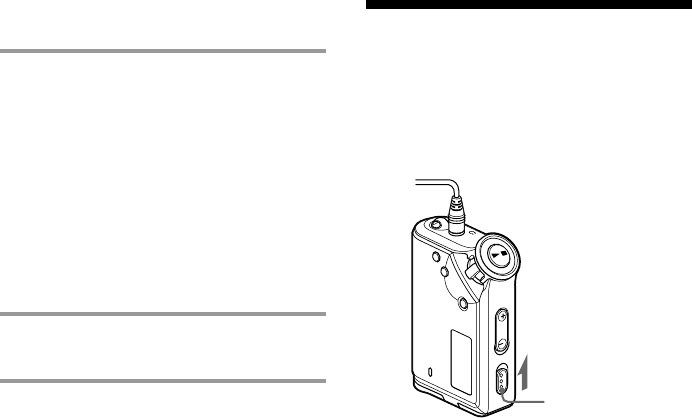
NW-E50/E70/E90 GB/CS 3-267-071-13(1)
20-GB
Locking the
controls (HOLD)
You can protect your Network Walkman against
accidental operation by using the HOLD function
when carrying it.
Slide the HOLD switch in the direction
of the arrow.
All operation buttons are disabled.
If you press buttons while the HOLD switch is on,
“HOLD” blinks in the display.
To release the HOLD function
Slide the HOLD switch in the opposite direction of the
arrow.
G
r
o
u
p
M
o
d
e
HOLD switch
3 Set the tone for “SOUND 1.”
1 Rotate the Shuttle switch to select
“SOUND 1 >” and press the Nx button
to confirm.
2 “BASS:+1” appears, rotate the Shuttle
switch to adjust the emphasis level of
bass sound and press the Nx button to
confirm.
3 “TREBLE: 0” appears, rotate the Shuttle
switch to adjust the emphasis level of
treble sound and press the Nx button to
confirm.
4 Press the MENU button
The display returns to the normal screen.
To adjust the “SOUND 2” setting
Select “SOUND 2” in step 3.
To cancel the menu mode
Select [RETURN] in the menu screen or press the MENU
button.
Adjusting treble and bass
(Digital sound preset)
(continued)


















