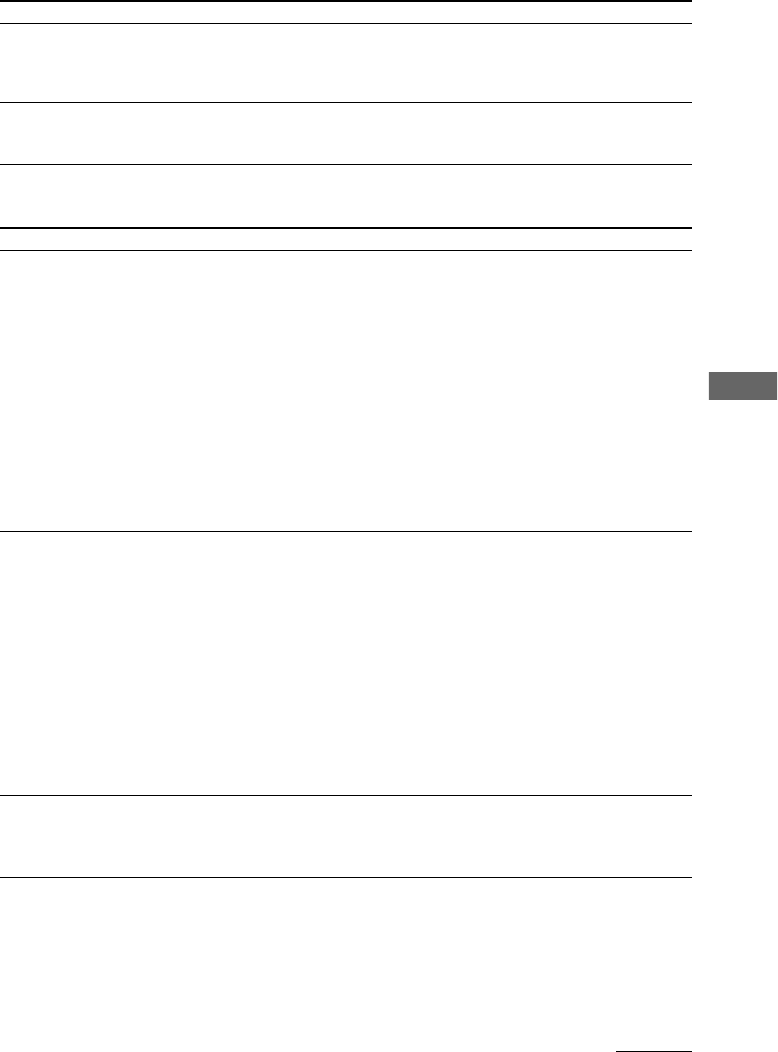
17
Other Information
On charging
Symptom
The battery does not last even
when recharged.
The battery is quickly exhausted.
Cause/Remedy
c If you use the player where the temperature is below 0°C
(32°F), the battery does not function.
c You need to replace the battery. Please contact your nearest
Sony dealer.
c When your computer is in standby mode, power is not supplied
from the USB, causing the battery to be exhausted quickly.
Connect the AC power adapter if this is the case.
On the connection with a computer and the supplied software
Symptom
Although Network Walkman is
connected to a computer, "PC"
suddenly disappears from the LCD
and connection is disabled.
“PC” does not appear in the
display window when connecting
to the computer.
The computer does not identify the
player when it is connected to the
computer.
Cause/Remedy
The computer is in standby mode while Network Walkman is
connected to the computer without the AC power adapter
connected.
c When the battery almost runs down, the computer in standby
mode causes the operations of Network Walkman to stop
because no power is supplied from the USB. Once this has
happened, connection between the player and the computer is
not resumed even after the computer returns from standby
mode. Take the following procedures:
1. Connect the AC power adapter to the USB cradle.
2. Remove Network Walkman from the USB cradle, wait for
five seconds or more, then set it on the USB cradle again.
This causes charging to start. You may take the procedures for
connection to the computer while charging the battery.
c
Please wait for the authentication to be finished.
c
If another software is active on your computer, wait for a
while, then reconnect the dedicated USB cable. If the problem
persists, disconnect the dedicated USB cable, restart your
computer, then connect the dedicated USB cable to your
computer again.
c
Make sure the dedicated USB cable and USB cradle is correctly
connected. Otherwise, disconnect the USB cable and re-connect
it.
c
Make sure that your player is attached to the USB cradle
correctly. Otherwise, re-attach it.
c
Operation is not guaranteed if you use a USB hub. Connect the
cable to the USB terminal on your computer.
c
The dedicated USB cable is not fully plugged in. Disconnect
the dedicated USB cable and re-connect it.
c
Make sure that your player is attached on the USB cradle
correctly.
continued


















