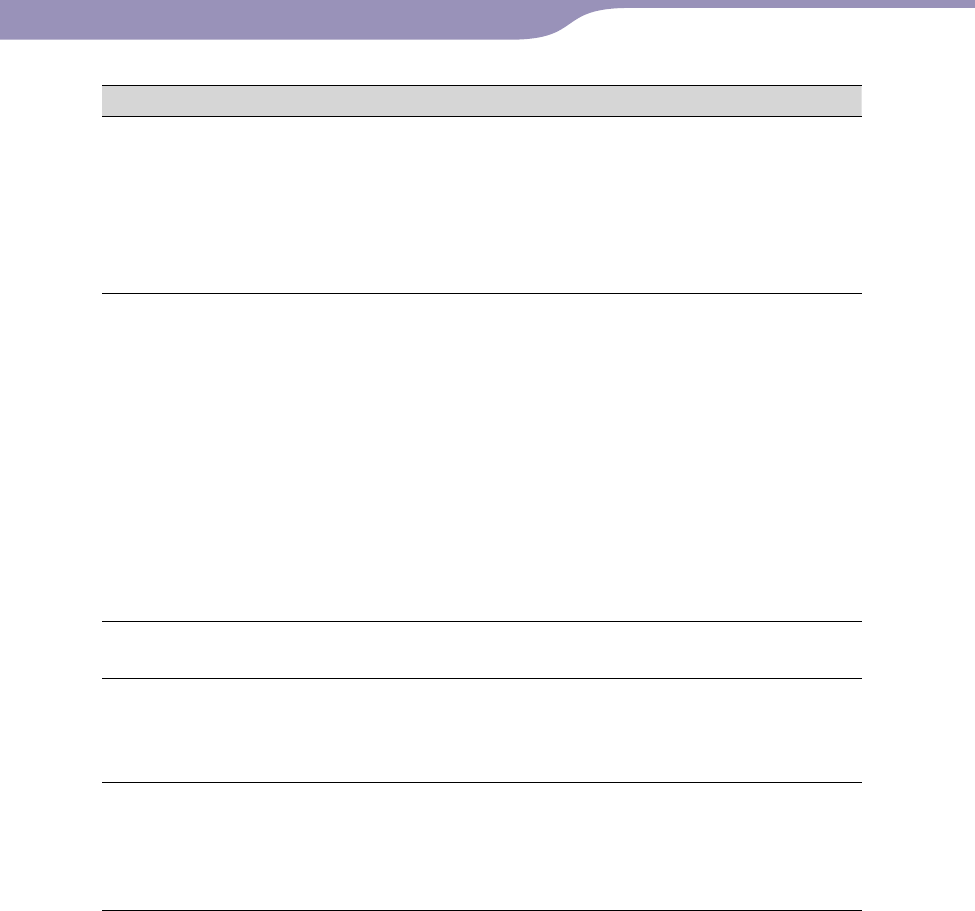
NW-E013/E015/E016/E013F/E015F/E016F.GB 3-093-019-11(1)
83
83
Troubleshooting
Message Meaning Remedy
PRESET FULL
30 broadcast stations are
already preset.
You can preset up to 30
broadcast stations. If you
want to preset more
stations, delete unwanted
stations first (
page 63),
then preset the stations
you want.
SIMPLE MODE
You connected the
player to a device, other
than a computer, to
which songs can be
transferred, then
disconnect the player
from the device.
The Intelligent function
in SonicStage is
deactivated and you
connected the player to
SonicStage, then
disconnected it.
This is not an error. Wait
until the message
disappears.
In this case, some
functions may not be
available.
SYSTEM ERROR
There is a problem with
the hardware.
Consult your nearest Sony
dealer.
UPDATE ERROR
The player fails to update
the firmware.
Follow the on-screen
instructions on the
computer and update
again.
USB CONNECT
The player is connected to
a computer.
This is not an error. You
can operate the player
using SonicStage, but you
cannot operate the
controls on the player.
Continued
Table of
Contents
Index
Menu


















