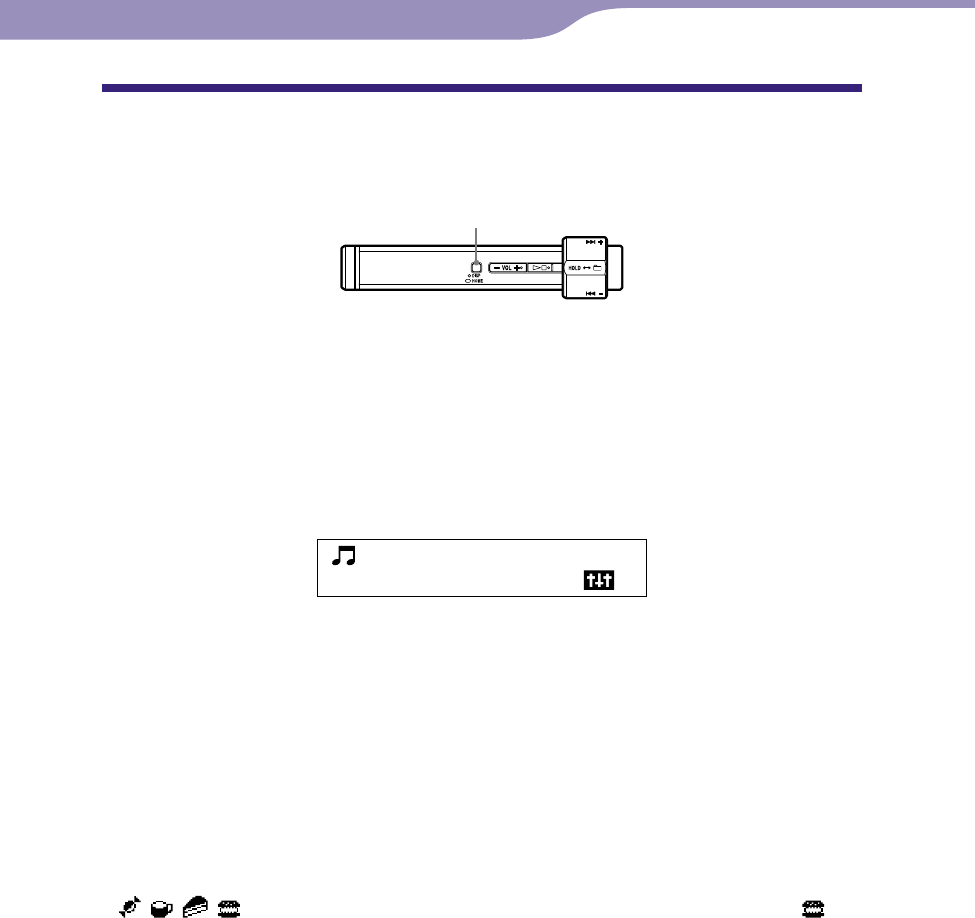
NW-S203F/S205F.GB.2-699-315-12(2)
27
27
Changing the Display Mode
You can change the desired display for playback or stop mode.
DISP/HOME button
Each time the DISP/HOME button is pressed, the screen changes as follows.
Basic: Displays the basic screen. (Default setting)
Property: Displays song information.
Displays the current song number (or current album/artist number)/total
song number (or total album/artist number) of the play range, elapsed time,
codec (compression type), bit rate, and current sound quality setting
(Equalizer).
0120
ATRAC
2 56 k bp s
0200 01:35
C
/
Step: Displays step count.
Displays step count, distance covered and G Sensor setting (G Sensor).
At the default setting, step count during playback or FM reception (NW-
S202F/S203F/S205F only), or distance covered appears (
page 40) and step
count is reset automatically (
page 43) when the player’s clock you set
shows 0:00.
Calorie: Displays calorie-count.
Displays calories consumed and G Sensor setting (G Sensor).
At the default setting, consumed calories during playback or FM reception (NW-
S202F/S203F/S205F only) appear (
page 40).
, , , appear in this order depending on the calories consumed. 5 ( )
icons appear when maximum calorific value is reached.
Clock: Displays the day of the week, month, date, and current time. For
information on setting the time, see “Adjusting the Current Time Setting (Set
Date-Time)” (
page 44).
DISP: Displays animations.
Continued
Settings
Table of
Contents
Index
Menu


















