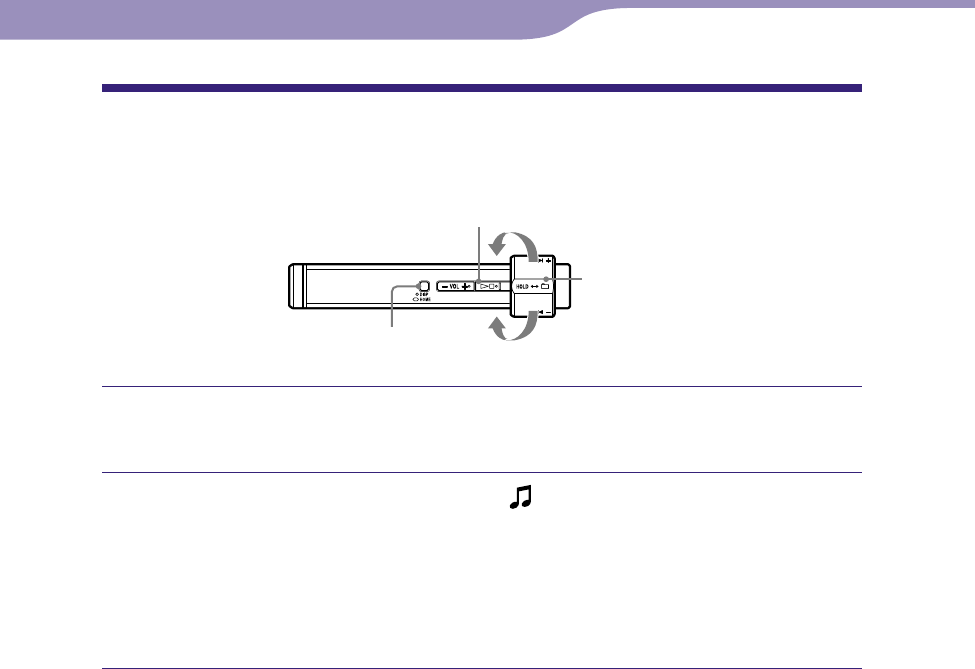
NW-S203F/S205F.GB.2-699-315-12(2)
13
13
Playing Songs
(ALL SONGS)
The songs on the player are played back.
to
button
DISP/HOME button
to
Shuttle switch
Press and hold the DISP/HOME button until the HOME screen
appears.
Rotate the shuttle switch to select (ALL SONGS) and press the
button to conrm.
All songs on the player appear and playback starts from the last song you
listened to. If you did not play any song, playback starts from the
beginning.
Playback continues in order through the last song and then stops.
To skip to the beginning of the song
By rotating the shuttle switch to () briefly while in play or stop mode,
the player skips to the beginning of the current (or next) song.
If the shuttle switch is set to the folder position, and then rotated to ()
briefly while in play or stop mode, the player skips to the beginning of the
current (or next) album/artist.
Hints
You can change the playing mode to random, repeat, etc., in the Play Mode menu (
page 18).
The songs appear in the order that you set in the Sort menu (
page 29). The songs
appear in the album order at the factory setting.
Playing Songs
Table of
Contents
Index
Menu


















