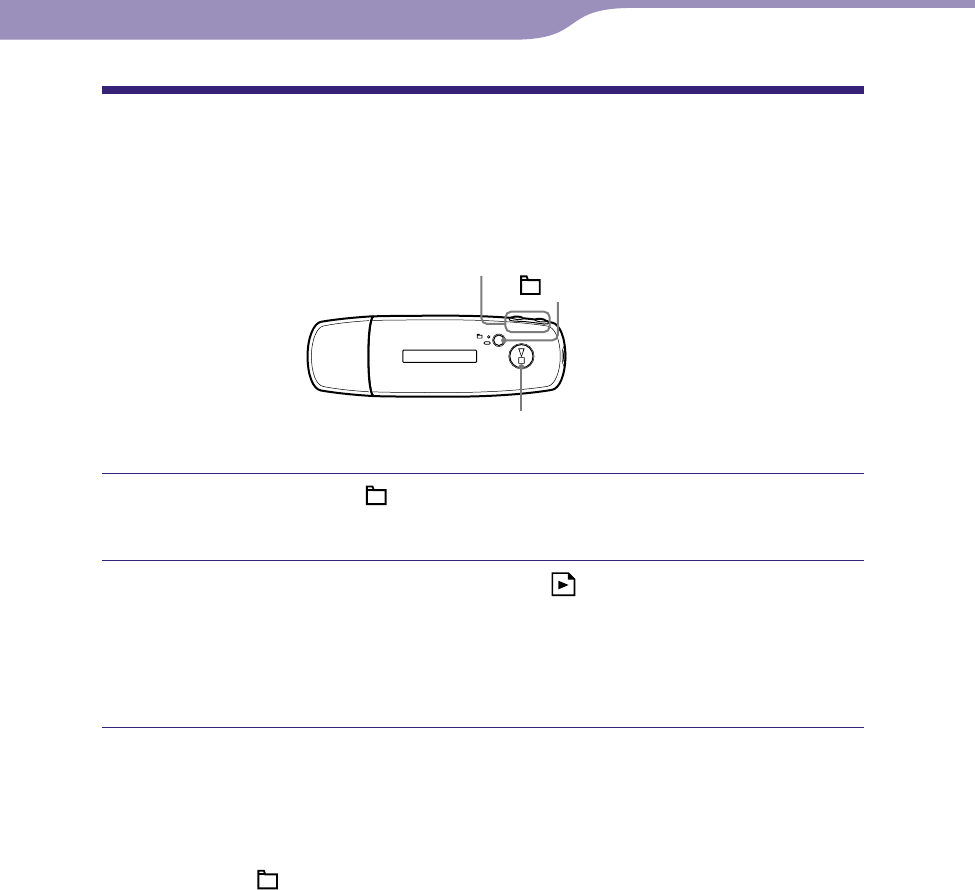
NW-E001 / E002 / E003 / E005 / E001F / E002F / E003F / E005F.GB.2-678-177-11(1)
12
12
Playing Lists of Songs
(PLAYLIST)
You can play lists of songs (Playlist) created in SonicStage. If you change a
name in SonicStage, the changed name appears on the player. See the
SonicStage Help for detail.
HOME
/ button
button
/HOME button
Press and hold the /HOME button until the HOME screen
appears.
Press the
/
button to select (PLAYLIST) and press
the
button to confirm.
The last song you listened to starts playback. If you do not play any song,
playback starts from the first song of the first playlist.
Playback continues in order through the last song and then stops.
To skip to the beginning of the song
By pressing the () button while in play or stop mode, the player skips
to the beginning of the current (or next) song.
By pressing the /HOME button and then pressing the () button
while in play or stop mode, the player skips to the beginning of the current (or
next) playlist.
Hint
• You can change the playing mode to random, repeat, etc., in the Play Mode menu (
page 16).
Playing Songs
Table of
Contents
Index
Menu


















