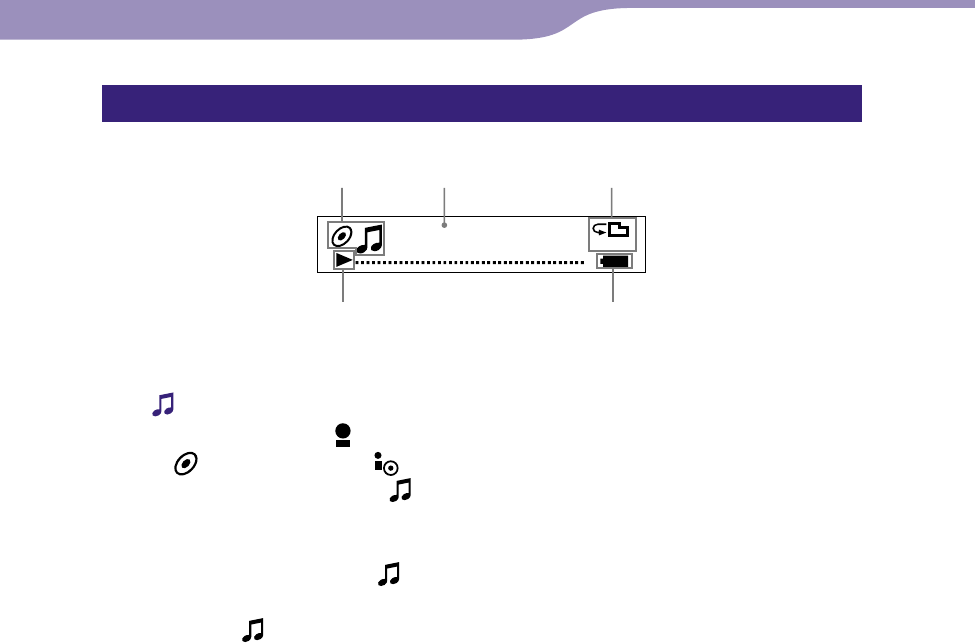
NW-E001 / E002 / E003 / E005 / E001F / E002F / E003F / E005F.GB.2-678-177-11(1)
10
10
Sorting status indication (Sort)
/ icon
The current song order ( (Artist
order), (Album order) or
(Albums by artist order)) and
appear.
In Song control mode, the sorting
status icon appears here and
appears to the right. In Folder
control mode, appears here and
the sorting status icon appears to the
right.
Text/graphic information
display
Displays album title, artist name,
song name, current date and time,
messages and menu.
To switch the display mode, proceed
to the “Display Mode” menu (
page 21). Switch the display to
Power Save mode when you do not
operate the unit for a while.
Play mode indication
(Play Mode)
Displays the current play mode icon
(
page 17). If the play mode is set
to “Normal,” no icon appears.
M
N O
K L
SHUF
Song1
Display
Playing status indication
Displays the current playback mode
(
:playback,
: stop,
(
):
fast-rewinds (fast-forwards),
(
): skips to the beginning of the
current (or next) song).
Remaining battery indication
Displays the remaining battery
power.
Hint
• For information on the FM tuner display
(NW-E002F/E003F/E005F only), see
“Listening to FM Tuner” (
page 43).
Table of
Contents
Index
Menu


















