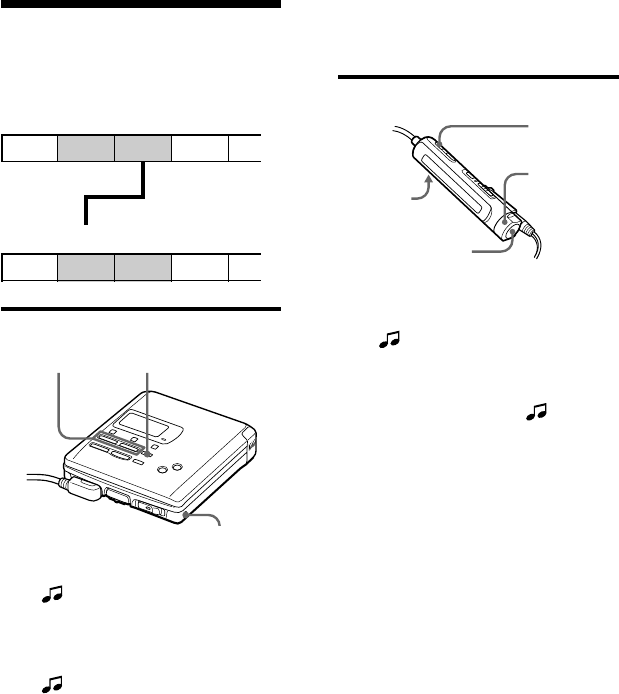
23
Moving recorded tracks
You can change the order of the recorded
tracks.
On the recorder
1234
Before moving
Track A Track B Track C Track D
$
After
moving
Track A Track C Track B Track D
1234
Move track C
from the third to
the second track.
On the remote control
1 Press DISPLAY for 2 seconds or more
while playing the track you want to
move.
” : Name” flashes in the display
and the recorder plays the selected
track repeatedly.
2 Turn the control until ” : Move”
appears in the display.
3 Press p.
For the example above, “MV 003 n
003” appears in the display.
4 Turn the control to select the
destination track number.
For the example above, “MV 003 n
002” appears in the display.
To cancel moving, press TRACK
MARK.
5 Press p again.
The selected track moves just before
the destination track.
TRACK
MARK
DISPLAY
Control
EDIT/ENTER
T MARK
= +
1 Press EDIT/ENTER while playing
the track you want to move.
” : Name” flashes in the display
and the recorder plays the selected
track repeatedly.
2 Press = or + repeatedly until
” : Move” flashes in the display.
3 Press EDIT/ENTER again.
For the example above, “MV 003 n
003” appears in the display.
4 Press = or + repeatedly to select
the destination track number.
For the example above, “MV 003 n
002” appears in the display.
To cancel moving, press p or
T MARK.
5 Press EDIT/ENTER again.
The track moves to the selected
destination track.
p


















