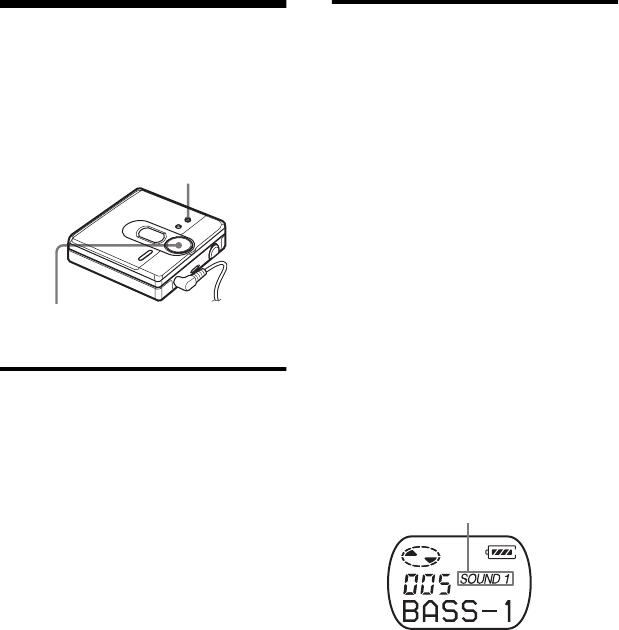
19
Adjusting treble or bass
(Digital Sound Preset)
You can adjust the treble and bass to suit
your taste. The player can store two sets
of treble-bass adjustments, which can
then be selected later during playback.
Selecting the sound quality
Factory settings
Factory settings of the digital sound preset
are as follows:
•“SOUND1”: bass +1, treble ±0
•“SOUND2”: bass +3, treble ±0
1
While playing, press MENU.
2
Press . or > repeatedly until
“SOUND” appears in the display, and
press ENTER/NX.
3
Press . or > repeatedly to
select “SOUND1”, “SOUND2”, or
“OFF” in the display, and then press
ENTER/NX to enter the selection.
Selecting “OFF” turns off the digital
sound preset function.
Adjusting the sound quality
You can change the preset sound quality.
To change the preset sound quality, select
“SOUND1” or “SOUND2”, the one you
want to change, in advance.
1
While playing, press MENU.
2
Press . or > repeatedly until
“SOUND” appears in the display, and
then press ENTER/NX.
3
Press . or > repeatedly until
“SET” appears in the display, and
then press ENTER/NX.
4
Press . or > repeatedly until
“SOUND1” or “SOUND2” appears
in the display, and then press ENTER/
NX.
The display shows the current
“BASS” sound setting.
5
Press . or > repeatedly to
adjust the sound level.
6
Press ENTER/NX.
“BASS” is set and the display
changes to “TRE” (treble) setting
mode.
7
Press . or > repeatedly to
adjust the sound level, and then press
ENTER/NX to enter the selection.
“TRE” (treble) is set.
The sound settings are saved and the
playback display appears again.
MENU
ENTER/NX, .,
>, x/CANCEL
Shows “SOUND1” or
“SOUND2” is selected
The sound can be adjusted in 8 steps.
(–4, –3, ...±0, ...+2, +3)


















