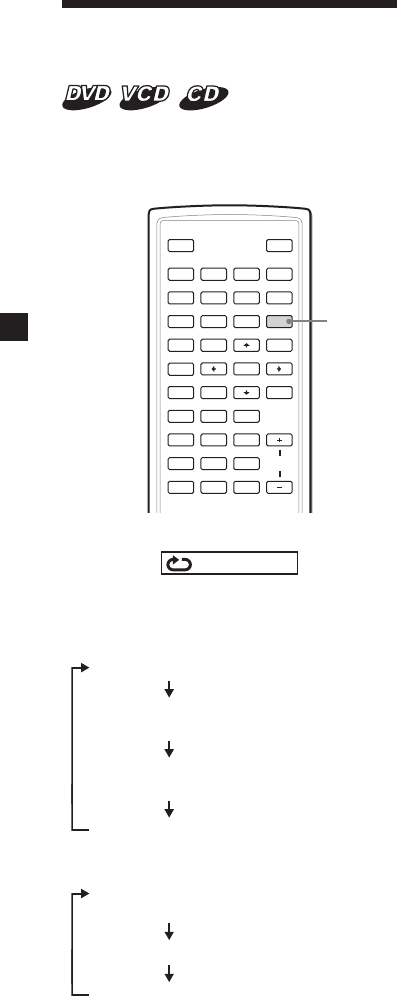
22
Playing repeatedly
(Repeat Playback)
You can play all of the chapters or titles on a
disc or a single track repeatedly.
You can use a combination of Program
Playback mode.
SOURCE
AUDIO
`/1
VOL
1
4
7
2
5
8
0
3
6
9
ENTER
SUBTITLE
SETUP MENU
TOP MENU
SEARCH
O
PROGRAM
ANGLE
CLEAR DSPL
REP
ux>.
y
y
Mm
CLOCK
REP
Press (REP) during playback.
Chapter
Each time you press the button, repeat
playback mode changes as follows:
•DVD
Chapter: repeats the current chapter.
Title: repeats the current title on a
disc*.
ALL: repeats all titles and chapters in
the disc.
OFF: normal playback
•Video CD (only when PBC is off)/Audio CD
Track: repeats the track currently being
played.
ALL: repeats all tracks in the disc.
OFF: normal playback
* You cannot select during playback.
To return to normal playback
Press (REP) repeatedly until the repeat icon
disappears.


















