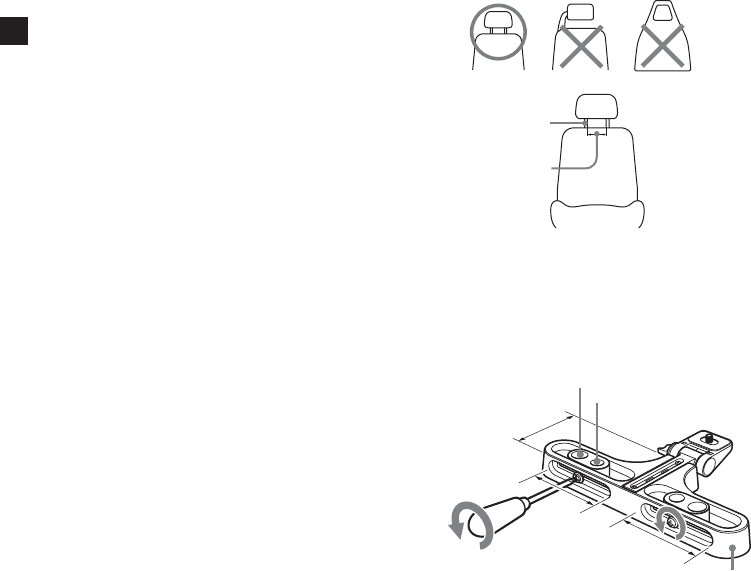
10
Attaching the headrest installation
kit to the seat
The player can be installed behind the headrest
by using the supplied headrest installation kit.
Seat types on which you can mount
the installation kit
•A seat with 2 headrest rods of diameter 10
mm to 15 mm.
•A seat with rods spaced between 42 mm and
192 mm.
Note
Depending on the seat type, it may not be possible
to mount this unit.
Before attaching, adjust the rod spacing A and
depth positioning B depending on your
headrest.
Note that the depth positioning B should be
adjusted as closely as possible to the headrest
in order to prevent the monitor from vibrating.
A
B
A
On A/V OUTPUT connectors
You can connect a TV to the A/V OUTPUT
connectors to output the contents being played
back on the player. Connect the yellow plugs
of the audio/video cable to the video
connectors on both the TV and the player, and
connect the white plugs to the white (left
audio) connectors and the red plugs to the red
(right audio) connectors respectively.
On A/V INPUT connectors
You can connect a VTR, etc. to the A/V INPUT
connectors to input the contents being played
back on the device. You can connect the device
in the same way as described on “On A/V
OUTPUT connectors” above.
On HEADPHONES jack
You can connect a set of headphones to the
HEADPHONES jack.
Notes
• When connecting another device to the player,
be sure to connect the player to the power
source after all other connections are completed.
• If an obstacle such as cigar ash is caught inside
the cigar lighter socket, the contact between the
power cord plug and the socket becomes
incomplete and the plug may get extremely hot
during use. To avoid this, check the socket and
clean it if necessary before connecting the power
cord.
15 mm
12 mm
Installation kit
Ø10 mm~15 mm
42 mm~192 mm


















