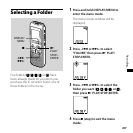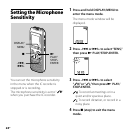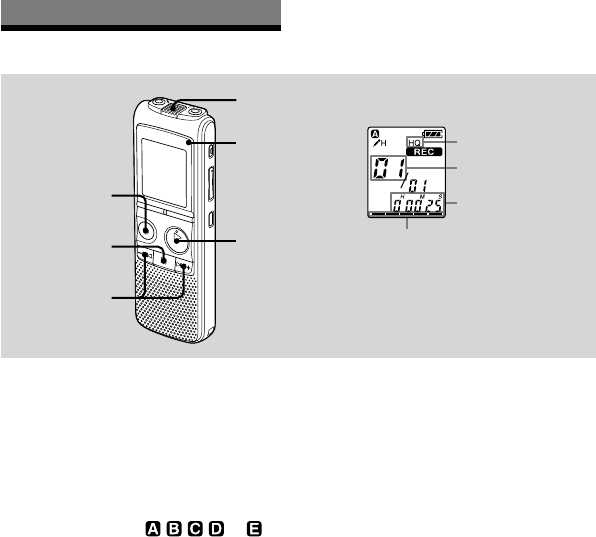
ICD-BX700 4-113-168-11(2)
18
GB
Recording
Recording Messages
REC/
PAUSE
PLAY/
STOP•
ENTER
Built-in
microphones
–, +
Operation
indicator
Recording mode
Current message
number
Counter display*
Remaining memory
indicator
Display window
* The display selected using
the DISPLAY/MENU button
appears.
1 Select a folder.
Press and hold DISPLAY/MENU to
enter the menu mode.
Press – or + to select
“FOLDER,” then press PLAY/
STOP•ENTER.
Press – or + to select the
folder you want ( , , , , or ),
then press PLAY/STOP•ENTER.
Press (stop) to exit the menu mode.
2 Start recording.
Press REC/PAUSE in the stop mode.
The operation indicator lights in red.
(When “LED” is set to “OFF” in the
menu (page 61), the operation
indicator does not light.)
You do not need to press and hold
REC/PAUSE while recording.
The new message will be
automatically recorded after the last
recorded message.
Speak into the built-in microphones.