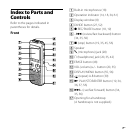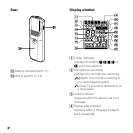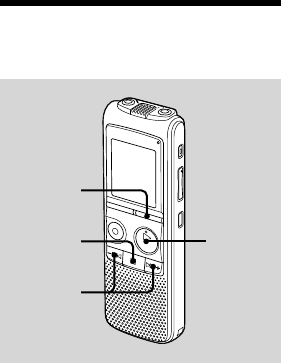
ICD-BX700 4-113-168-11(2)
14
GB
Note while accessing
The IC recorder is accessing data when
“ACCESS” appears in the display window
or the operation indicator ashes in
orange. While the IC recorder is accessing
data, do not remove the batteries. Doing
so may damage the data.
Note
If the IC recorder is required to process a
large amount of data, the message may be
displayed for an extended period of time. This
is not a malfunction of the IC recorder.
Wait until the animation disappears before
starting operation.
Step 2: Setting the
Clock
DISPLAY/
MENU
PLAY/
STOP•
ENTER
–,
+
You need to set the clock to use the
alarm function or record the date and
time.
Clock setting display appears when you
insert batteries for the rst time, or when
you insert batteries after the IC recorder
has been without batteries for a certain
period of time, the year section ashes in
the display window.