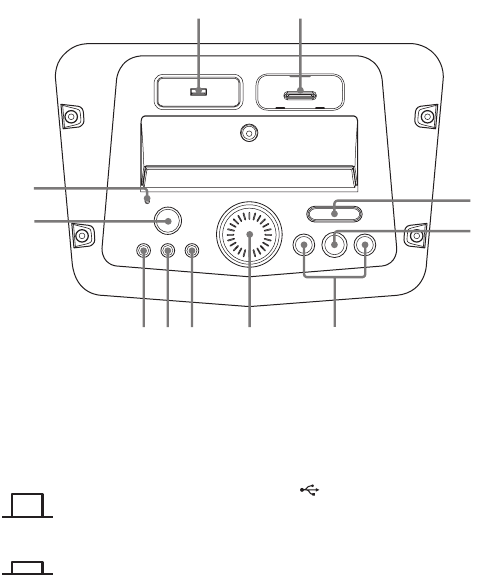
model name [FST-GTK2i]
[4-186-872-11(2)] GB
6
GB
filename[D:\NORM'S JOB\SONY HA\SO0098\G-
Tank_PMRF\4186872112_GB\GB04PLA.fm]
masterpage:Left
– Top view
A On back panel: POWER
(page 10, 18, 19, 20, 21, 22)
Press to turn on or off the AC power.
Status of the POWER button
(OFF)
The unit is turned off.
(ON)
(North American model)
The unit is turned on.
(Other models)
The unit is in standby mode.
On top panel: "/1 (on/standby)
(except North American model)
(page 10, 19, 22)
Press to turn on the unit or set it to
standby mode.
B Display (page 18)
C Remote sensor (page 19)
D Standby indicator (except North
American model)
Lights up when the unit is in standby
mode.
E (USB) port (page 13, 14, 19,
20, 22)
Connect an optional USB device.
F iPod connector (page 11, 15, 16)
Place an optional iPod to listen to
audio contents stored in the iPod.
G FUNCTION (page 12, 14, 15, 16)
Press to select a function.
H NX (play/pause) (page 12, 14,
15, 16, 20, 22)
Press to start or pause playback.
Press and hold to stop USB playback
or turn off the iPod.
56
*
4
*
1
q
a
q
s
q
d
9
0
7
8
* Except North American model


















