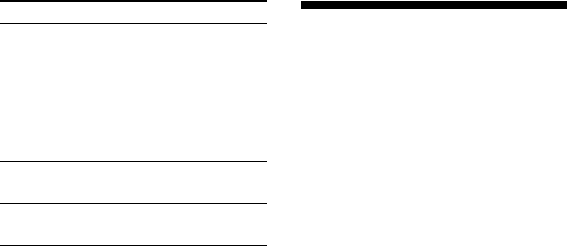
model name [FST-GTK2i]
[4-186-872-11(2)] GB
16
GB
filename[D:\NORM'S JOB\SONY HA\SO0098\G-
Tank_PMRF\4186872112_GB\GB06BAS.fm]
masterpage:Left
Tip
Press and hold V or v on the remote has the
similar function of turning the Click Wheel on
the iPod counterclockwise or clockwise.
To use the unit as a battery charger
You can use the unit as a battery charger
for the iPod when the unit is on.
The charging begins when the iPod is
placed on the iPod connector. The
charging status appears in the iPod
display. For details, refer to the operating
instructions of your iPod.
To stop charging the iPod
Remove the iPod.
Using optional audio
components
You can enjoy the sound from an optional
audio component through the speakers of
this unit.
Be sure to turn off the power of the
component before making any
connections.
For details, refer to the operating
instructions supplied with the connected
component.
1 Connect an optional audio
component to the AUDIO IN L/R
jacks using an audio cord (not
supplied).
2 Turn on the unit and the
connected component.
3 Press VOLUME – repeatedly (or
turn VOLUME on the unit
counterclockwise) to turn down
the volume.
4 Press AUDIO IN (or FUNCTION
on the unit repeatedly).
5 Start playing the connected
component.
The sound from the connected
component is output from the speakers
of this unit.
6 Press VOLUME +/– (or turn
VOLUME on the unit) to adjust
the volume.
Select the iPod
menu item
Press MENU and V/v to
select a menu, then press
ENTER or b.
Note
You can confirm menu and
item selections on the iPod
display during operation.
Return to
previous menu
Press MENU or B.
Turn off the
iPod
Hold down NX.
To Do this


















