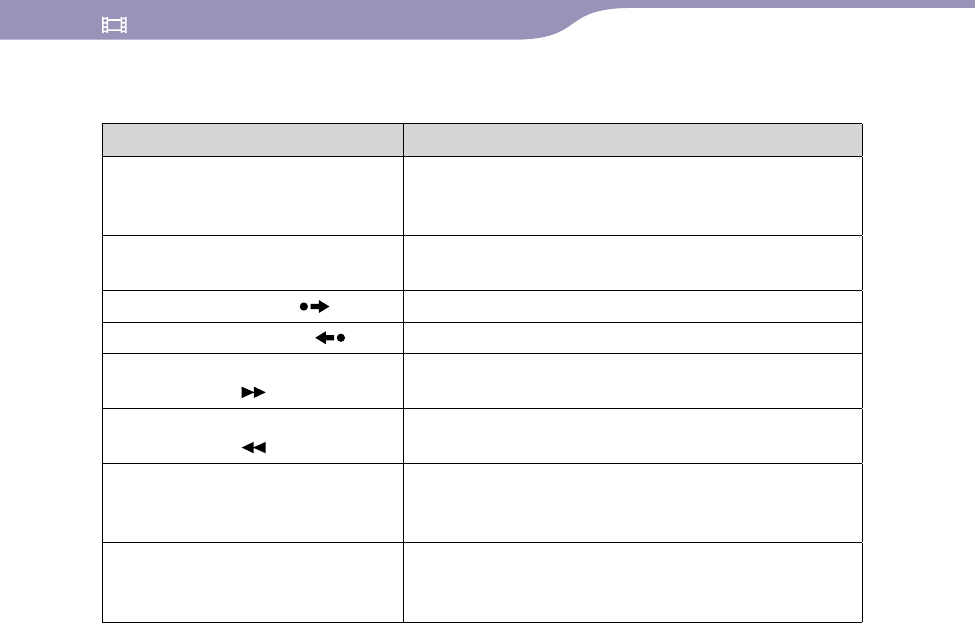
NWZ-E435F / E436F / E438F.GB. 4-109-569-11 (1)
Playing Videos
47
47
On video playback operations
To (icon) 5-way button operation
Find the beginning of the next
video
Press the BACK/HOME button to return to the
video list, and then select the next video from
the list (
page 15).
Find the beginning of the
current video
Press the button.
Go forward slightly (
)*
1
Press the button while the video is paused.
Go backward slightly (
)*
1
Press the button while the video is paused.
Go forward quickly over the
paused video (
)*
2
Press and hold the button while the video is
paused.
Go backward quickly over the
paused video (
)*
2
Press and hold the button while the video is
paused.
Go forward quickly
Press and hold the button while the video is
playing. Release the button to resume normal
playback.
Go backward quickly
Press and hold the button while the video is
playing. Release the button to resume normal
playback.
*
1
The interval used when going forward or backward varies, depending on the video.
*
2
Fast forward/backward speed varies, depending on the length of the video.
Table of
Contents
Menu
Index


















