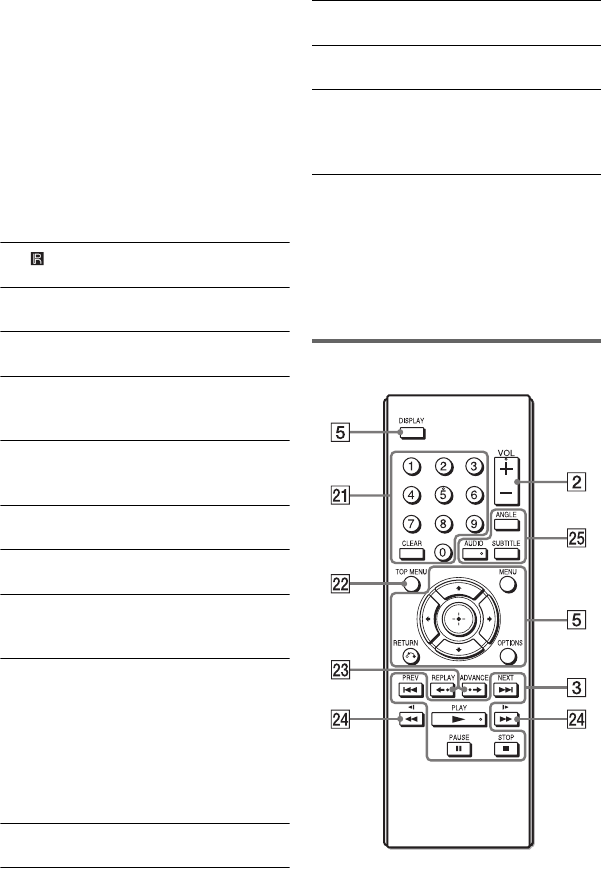
master page=Left_2
DVP-FX96
4-266-600-22(1)
G:\Project_2010_Aug\Feiyu_20101111_FX96\6_Target\4266600111\4266600111DV
PFX96U8\01US\01US02WAR-CEK.fm
6
• C/c on the player works the same as
m/M on the remote.
Center button (ENTER)
Enters the selected item.
• ENTER on the player works the
same as N.
OPTIONS
Displays the menu for adjusting the
LCD screen (page 15) and using the
setup display (page 16).
F (remote sensor)
G Speaker
H Disc Lid (page 11)
I OPEN button (page 11)
Opens the disc lid.
J PUSH CLOSE (page 11)
Closes the disc lid.
K POWER indicator
L CHARGE indicator (page 8)
M POWER switch (page 11)
Turns the player on or off.
N HOLD switch
To avoid accidental button operation
of the player, set the HOLD switch to
the direction of the arrow.
All the buttons on the player are
locked, while the buttons on the
remote remain operable.
O PHONES (headphone) jack A, B
P USB jack (type A) (page 14)
Connect a USB device to this jack.
Q AUDIO IN/OUT jack (page 10)
R VIDEO IN/OUT jack (page 10)
S DC IN 9.5V jack (page 8, 9)
Connect the AC adaptor or car battery
adaptor.
T INPUT SELECT button (page 10)
Each time you press the button, the
LCD screen image switches as
follows:
• Disc (default)
•USB (page14)
• Line In (page 10)
Remote
The VOL +, number 5, N and AUDIO
buttons have a tactile dot. Use the tactile
01US01COV.book Page 6 Wednesday, May 25, 2011 9:54 AM


















