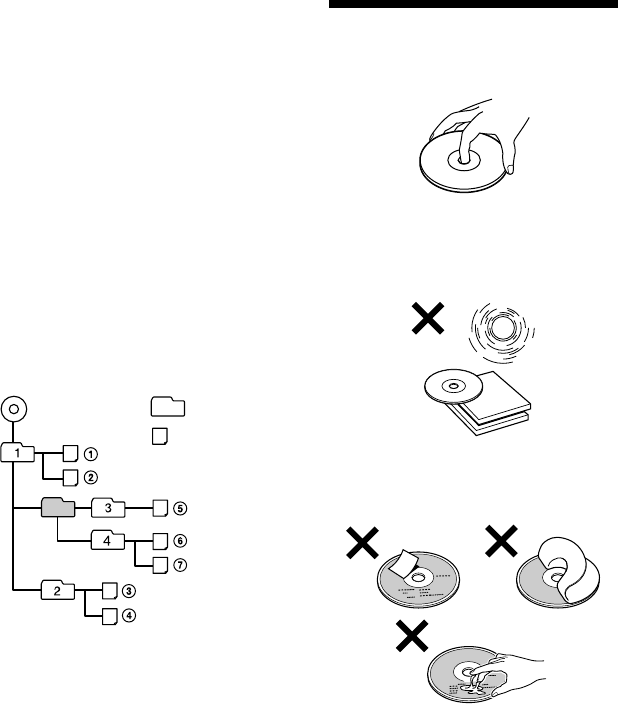
• Scene
On a Video CD with PBC (playback
control) functions, the menu screens,
moving pictures and still pictures are
divided into sections called “scenes.” Each
scene is assigned a scene number enabling
you to locate the scene you want.
• Folder
A folder consists of files, and is equivalent
to an album of an audio CD. Each folder has
a distinctive name.
• File
A file is a data of a picture or a track of
music. Each file has a distinctive name.
Playing order of MP3/JPEG/DivX files
The playing order may differ depending
on the method used to record the files on
the disc. In the following example, files are
played in order of to .
Folder
File
(Maximum directory levels: 8)
Notes on Discs
• To keep the disc clean, do not touch the
surface. Handle the disc by its edge.
• Keep your discs in their cases or disc
magazines when not in use. Do not
subject the discs to heat/high temperature.
Avoid leaving them in parked cars or on
dashboards/rear trays.
• Do not attach labels, or use discs with sticky
ink/residue. Such discs may stop spinning
when used, causing a malfunction, or may
ruin the disc.
Continued
13
D-VE7000S.GB.2-684-432-12(1)


















