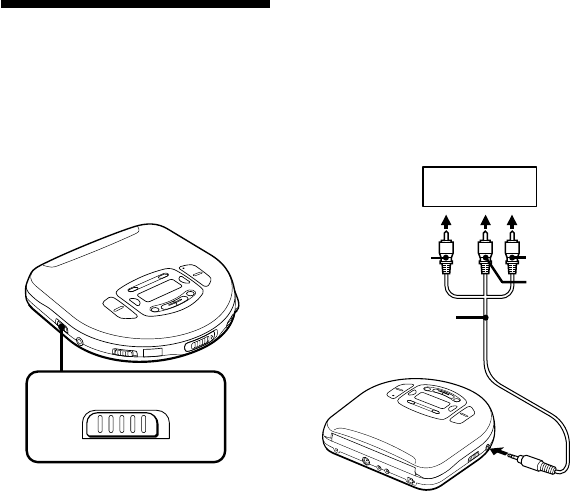
17
GB
Using other functions
To resume playing from the
point you stopped the
VIDEO
CD
(Resume Function)
Normally, every time you stop and
play, playing starts from the beginning
of the
VIDEO
CD. Resume play,
however, lets you watch from the point
where you last turned off the player.
Set RESUME to ON.
To cancel resume play, set RESUME to
OFF.
Notes
•When you open the lid, the memorized
resume point is erased regardless of
the setting of the RESUME switch. When
you play the
VIDEO
CD the next time, it
is played from the beginning.
•The resume point may be inaccurate by
about 30 seconds.
Connecting to other video
equipment
You can record a VIDEO CD on a video
tape. Refer to the instruction manual
supplied with other equipment for
details.
Before making connections, turn off
each equipment.
Note
•Before you play a disc, turn down the
volume of the connected equipment so as
not to damage the speakers.
VCR, etc.
To LINE IN or
REC IN
Red
White
To AUDIO/
VIDEO OUT
Yellow
AV monitor cord
(supplied)
RESUME
ON OFF


















