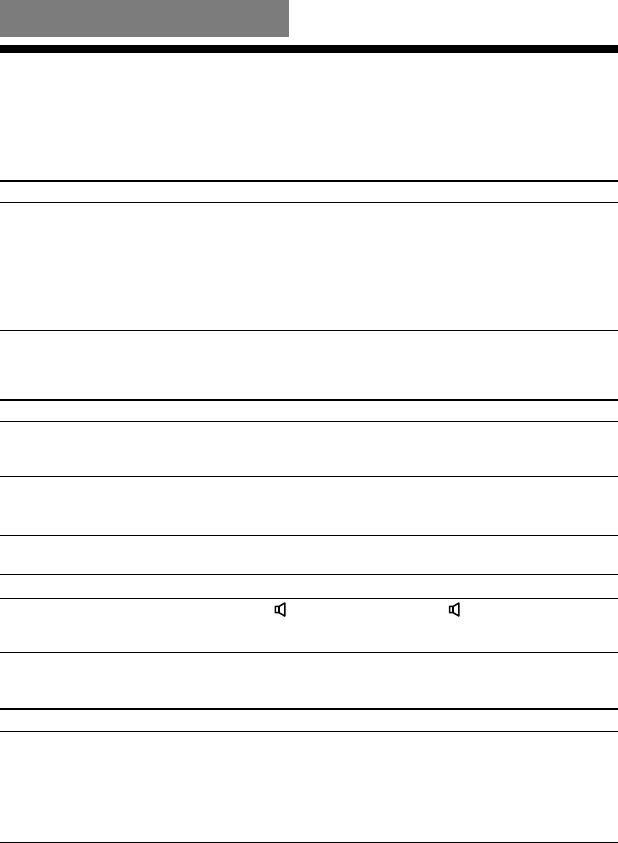
Additional Information
Troubleshooting
Should any problem persist after you have checked these symptoms, consult your nearest Sony
dealer.
Power
Symptom Cause and/or corrective action
The rechargeable battery cannot
be charged.
The rechargeable battery is not inserted in the battery
compartment. Insert the rechargeable battery (
page 10).
You pressed
on the remote. During stop, press /CHG on
the CD player*.
The CD player is not placed correctly on the speaker stand.
Connect the terminal on the back of the player to that of the
speaker stand securely (
page 11).
* E18, AU2, TW2, JEB models only
Sound
Symptom Cause and/or corrective action
The volume does not increase
even if you press VOL +
repeatedly.
“AVLS” is set to “ON.” Set it to “OFF” (
page 29).
No sound, or noise is heard.
Connect the headphones/earphones plugs firmly.
The plugs are dirty. Clean the headphones/earphones plugs
with a dry soft cloth periodically.
A rustling noise is heard from
the CD.
Close the lid of the battery compartment firmly (
page 10).
SOUND items cannot be set up.
“POWER SAVE” is set to “ON.” Set it to “OFF” (
page 30).
When using the speaker stand,
you cannot hear the sound from
the speakers.
The
/ switch is set to . Set it to .
Operation/Playback
Symptom Cause and/or corrective action
The playing time is too short. The
CD does not play.
Check that you are using an alkaline battery and not a
manganese battery.
Replace the dry battery with a new LR6 (size AA) alkaline
battery (
page 12).
Charge and discharge the rechargeable battery several times
(
page 12).
32
D-NE320SP/NE329SP/NE329LIV.GB.2-318-873-14(1)


















