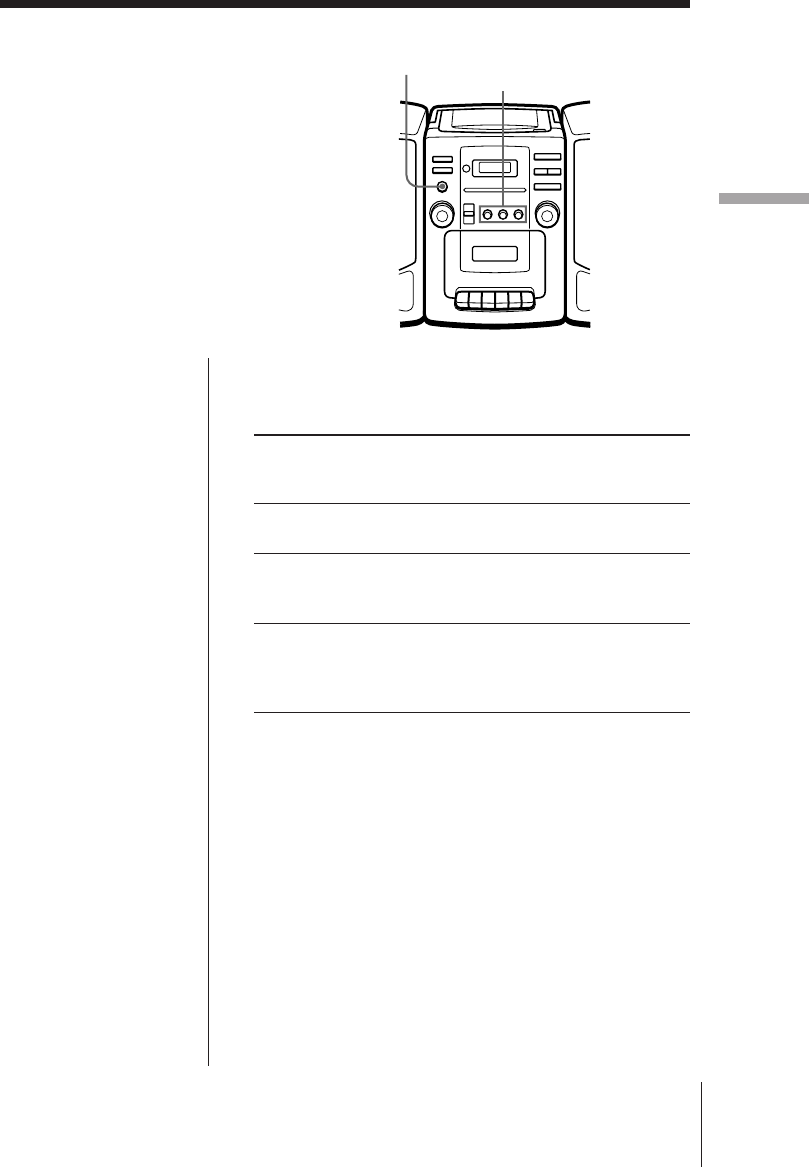
19Setting Up
Setting Up
CFD-Z110/Z120/Z130.E.3-859-139-1X.U/CA/AU6/E92
Adjusting the
audio emphasis
(ROTARY EQUALIZER/
MEGA BASS/SURROUND)
You can adjust the audio emphasis of the
sound you are listening to.
Selecting the sound characteristic
Turn ROTARY EQUALIZER/MEGA BASS to select
the audio emphasis you want.
Frequency Turn the control Turn the control
coverage clockwise counterclockwise
(to +10) (to -10)
MEGA BASS to increase heavy to decrease heavy
100Hz bass sounds bass sounds
1kHz to provide more to provide less
presence of presence of
vocals vocals
10kHz to increase the to decrease the
brightness of the brightness of the
sound or to reduce sound or to reduce
tape hiss tape hiss
CFD-Z130 only: Reinforcing the surround
effect
Depress SURROUND.
The dynamic sound, reproducing the concert-hall
presence, is gained. To return to normal sound, press
the button again.
SURROUND ROTARY EQUALIZER/
MEGA BASS


















