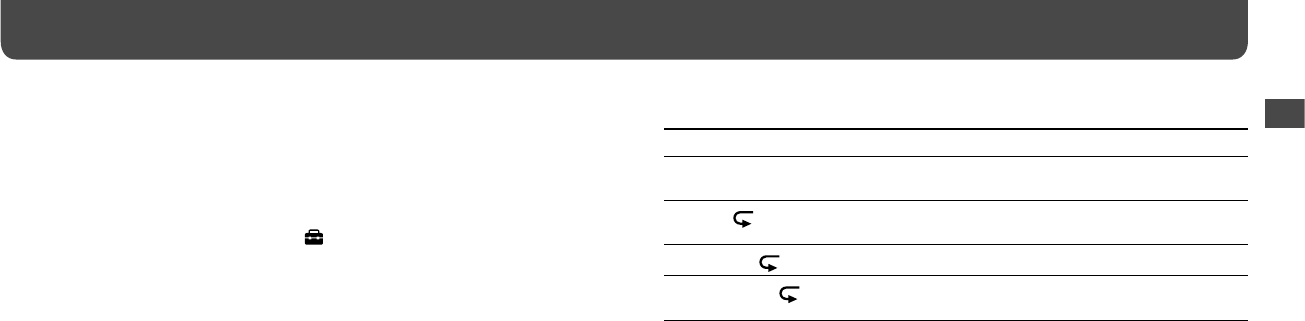
NWZ-B133 / B135 / B133F / B135F. GB. 3-877-773-11(1)
24
25
NWZ-B133 / B135 / B133F / B135F. GB. 3-877-773-11(1)
Setting the Play Mode
The player offers a variety of play modes, including random play and selected repeat play.
1
Press and hold the BACK/HOME button until the HOME menu appears.
2
Press the / button to select (Settings), and then press the
button to confirm.
3
Press the / button to select “Music Settings,” and then press the
button to confirm.
4
Press the / button to select “Play Mode,” and then press the
button to confirm.
5
Press the / button to select the desired play mode, and then
press the button to confirm.
To return to the previous menu
Press the BACK/HOME button.
Playing Music (continued)
List of play modes
Setting item/Icon Description
“Normal”/No icon
After the current song ends, all songs in the selected folder/
album/artist are played once. (Default setting)
Repeat all/
After the current song ends, all songs in the selected folder/
album/artist are played repeatedly.
Repeat 1 song/
1
The current song is played repeatedly.
Repeat shuffle all/ SHUF
After the current song ends, all songs in the selected folder/
album/artist are played in random order.
Playing Music
Continued


















