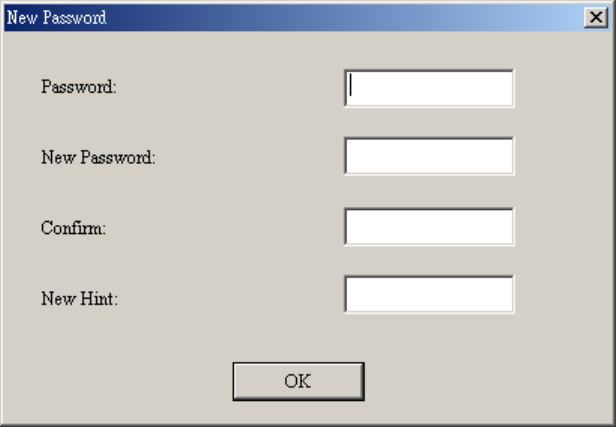
3. Input the Old Password, and New Password and the Confirm New Password in each field
(Maximum size for a password is 8 characters). You can also input a Password Hint to set up a
reminder for your new password. Select “OK.”
If You Forget the Password
If you forget your password, you can use the password hint to remember it. If you cannot recall the
password using the password hint, then all you can do is run the Partition function again to
repartition your T.sonic 520. Unfortunately, all your “Private area” data will be lost during this
procedure. You will have the chance to make a backup copy of your data in the “Public area” but all
data in the “Private area” is permanently lost.
Recovery Function
If your T.sonic 520 is ever damaged, you can use the Recovery program to restore the unit’s
default settings. Before using the Recovery function, please read the following sections carefully.
The Recovery function is not supported in the Mac or Linux Operating Systems.
To use the Recovery function, you must log in to the Windows OS with Administrator rights.
Running the Recovery program will erase all of the data on your T.sonic 520.
If there are bad blocks in the flash memory chip of the T.sonic 520, the memory size of the
T.sonic 520 after running the Recovery program will be smaller than the original memory
size.
1. Execute the recovery utility in Start -> Programs -> T.sonic Utility -> Recovery
2. The following window will appear.
27


















