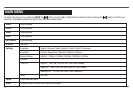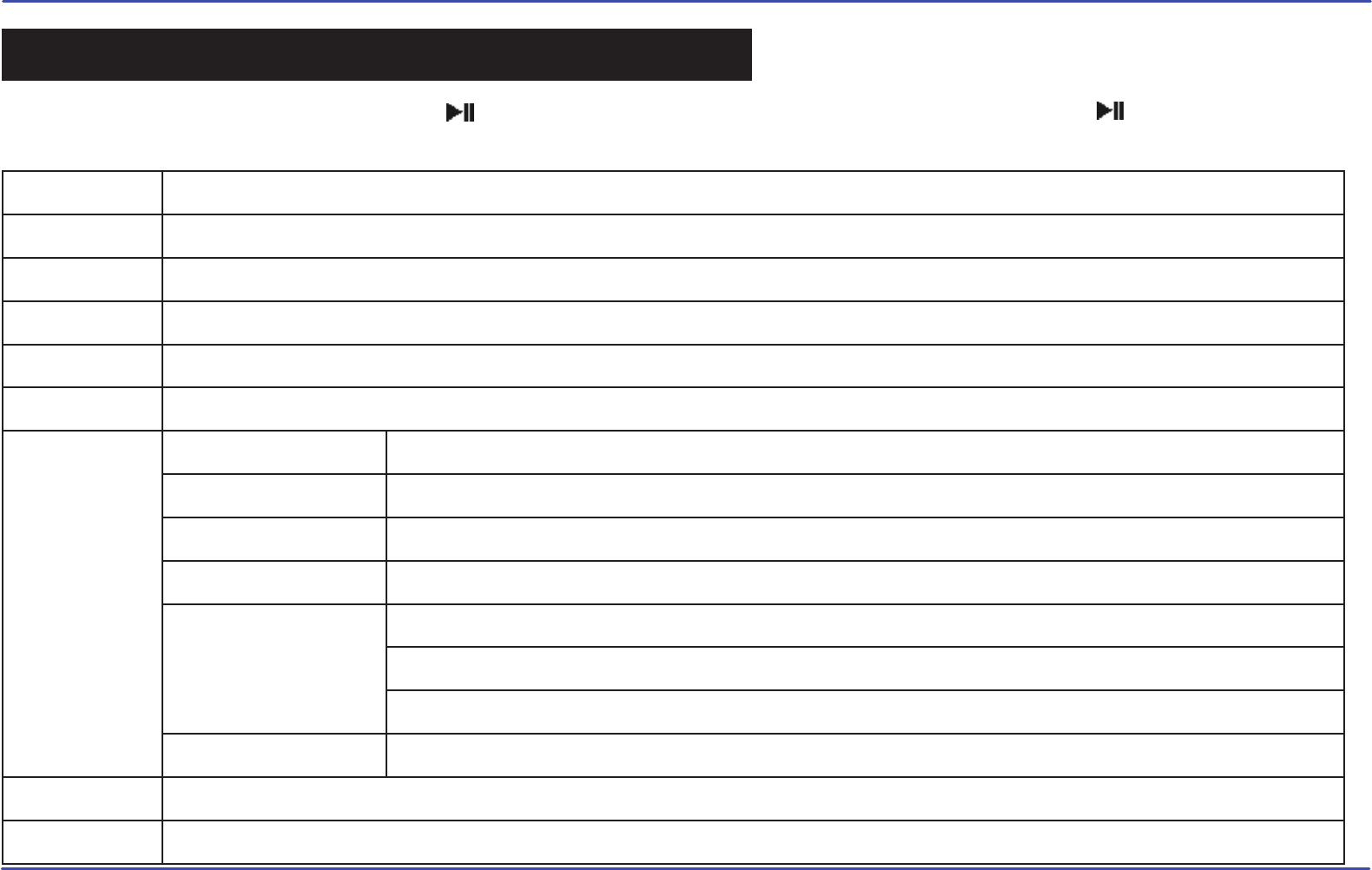
MAIN MENU
12
Music
Movie Vi
ice
Mic. Record
Contrast
ff
Settings
Reset
Delete
About
Music playback
Photo Photo playback
deo playback
Vo Voice playback
Voice recording
E-BOOK Text view
Language English | German | Italian | Spanish | French | Dutch | Portuguese
Play Mode Normal | Repeat One | Repeat All | Random & Repeat
Record Settings 8000Hz | 11025Hz | 16000Hz | 22050Hz | 32000Hz | 44100Hz
Stop off: 15s | 30s | 1m | 2m | 5m | 10m | 30m | Disable
Sleep Off: 10m | 15m| 30m | 60m | 90m | 2h | 3h | Disable
Timer O
Backlight Off: 1m | 5m| 10m | 30m | 60m | Always on
Yes | No
Delete files and folders
Software version, total and free memory of the player
To access the main menu, press and HOLD the [ ] button. Use the [
] or [
] button to select an item and press the [ ] button to confirm your
selection. All available options are listed in the main menu table below.