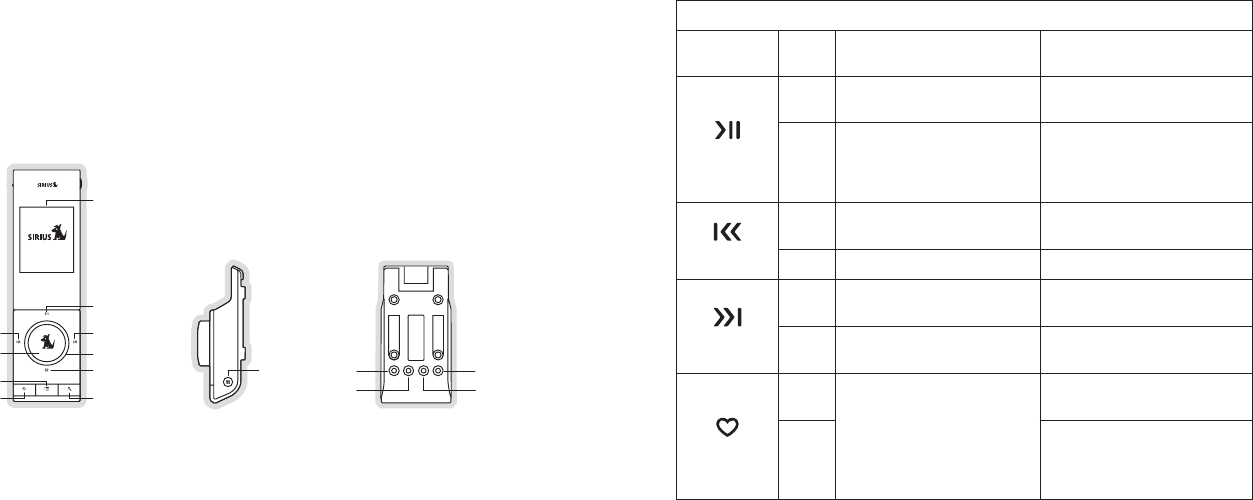
[ Controls ]
8
[ Controls ]
9
Controls
Car Dock Reference Guide
Figure 1 identifies the buttons, controls, and connectors of the car dock.
Fast Forward
Mode
Media Dial
Play/Pause
Playlists
Rewind
Select
Back
Display Screen
Setup
FM OUT
DC 5V
ANT
LINE OUT
Love
FM OUT LINE OUTDC 5V ANT
Figure 1Figure 1
The following tables describe the functions of the buttons, controls, and connectors on the
car dock. Please refer to your Sirius S50 manual for more information about each of these
buttons and features.
Car Dock Button Descriptions
Button Action Live Environment Description
Playback
Environment Description
Play/Pause
Press
Pauses a live broadcast or
resumes playing a broadcast
Plays or pauses the current
song or show
Hold
If paused, returns to live
broadcast
If in a channel list, plays the
highlighted channel
No Action
Rewind
Press
Rewinds a broadcast to previ-
ous song or show
Rewinds to the previous song
or show
Hold Rewinds through a broadcast Rewinds through song or show
Fast-Forward
Press
Fast-Forwards the replay buf-
fer to the next song or show
Fast-Forwards to the next song
or show
Hold
Fast-Forwards through the
replay buffer
Fast-Forwards through song
or show
Love
Press
Saves song or show
Cancels currently active
recording
If listening to My Sirius Chan-
nels, saves the content
Hold
If listening to My Sirius Songs
or My Sirius Shows, displays
prompt to delete the song or
show


















