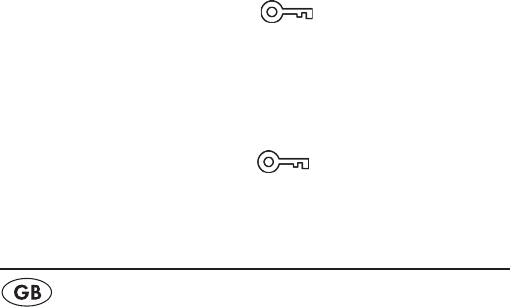
- 10 -
3. Press the button TIMER f once again to start the kitchen
timer. In the display r a clock icon running in reverse and
a cooking pot symbol appears.
From 30 seconds before expiry of the time span an acoustic
signal sounds every 5 seconds, repeating at shorter intervals
the closer the set time approaches. When the time has expired
a permanent signal is sounded.
Press the button TIMER
• f to terminate the acoustic signal.
To go back to the time of day display press the button
MODE/BASS g.
Interrupting the kitchen timer.
To stop the kitchen timer, change back, if necessary, from
•
radio operation to the kitchen timer mode by pressing the
TIMER f button.
You can interrupt the kitchen timer by briey pressing the
•
button TIMER f.
The time is halted, the indicator blinks for 15 seconds. After
which the device returns to the previous mode. Then briey
press the button TIMER f to change over to the Timer modus.
Press the button TIMER
• f once again. The time then con-
tinues to run.
Switching the kitchen timer off
To stop the kitchen timer hold down the TIMER
• f button
until the clock symbol disappears and the kitchen radio
displays the time of day or radio frequency again.
Programming the kitchen timer
You can programme frequently required times for the kitchen
timer into the device so that you do not have to repeatedly
enter them.
1. Press the button TIMER f.
2. Using the buttons UP/DOWN u/y programme in
the desired time.
3. Press the button MEMORY/ d. In the display r "T"
blinks.
4. Now select with the PRESET +/— buttons the memory slot
into which the new kitchen timer time shall be saved. This
number is now shown to the right of “T“. The time previ-
ously saved there is thus overwritten.
5. Press again the MEMORY/ -button d, to nalise the
saving.


















