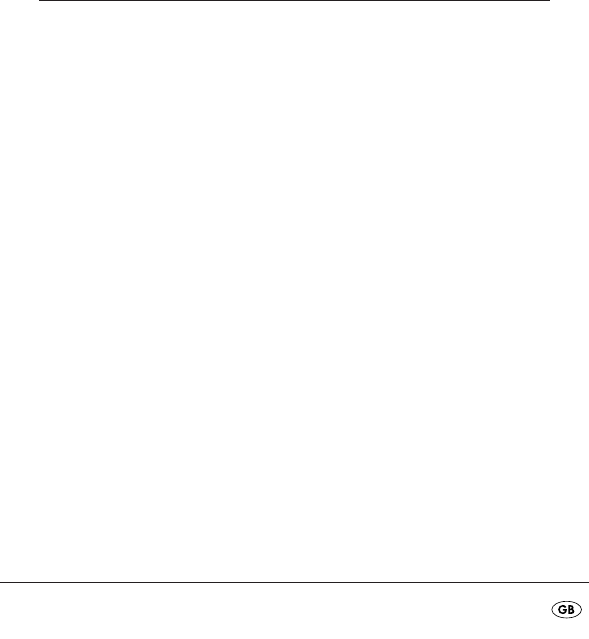
- 19 -
Battery operation:
1. Press the button
PROJECTION ON/OFF.
The projection lens glows for ca. five seconds.
Using the radio
Switching On and Off
1. Press the button
RADIO ON/OFF to switch the radio on.
2. Press the button
RADIO ON/OFF again to switch the radio off.
Adjusting the volume
If you wish to adjust the volume in one sweep, hold the appropriate
button down continuously. If you wish to adjust the volume in stages,
repeatedly press the appropriate button in succession.
1. To raise the volume, press the button
AL1/ VOL+.
2. To reduce the volume, press the button
AL2/ VOL–.
Selecting a waveband
1. To select a waveband (FM/AM), press the button BAND.
You can improve the reception of radio stations in the VHF (FM)
frequency range.
2. Move the wire aerial slowly in various directions. When optimal
reception is finally made, secure the wire aerial in this position.
For the reception of medium wave (AM) radio stations an aerial is
integrated into the appliance.
3. To improve AM reception, change the position of the appliance when
the radio is on.
IB_KH2217_AR23896_LB6 24.09.2008 15:33 Uhr Seite 19


















