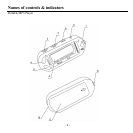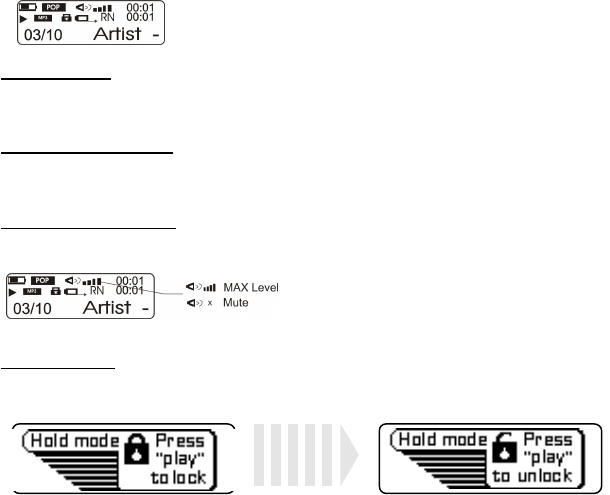
- 9 -
· Press Play / Pause for 3 seconds to stop playback while playing track.
4. Fast Tracking
While the track is being played, press and hold PREV or NEXT for fast-forward or
backward the track.
5. Skip / Return Tracking
· Press Next to skip forward to the next track.
· Press Prev to skip backward to the previous track.
6. Digital Volume Control
To adjust the volume, press volume + to increase the volume or press volume - to
decrease the volume from 0 (mute) to 30 (Max Level).
7. Hold Function
-Press MENU to enter the Hold mode.
-Press Play / Pause allows you to toggle between locking and unlocking the player.