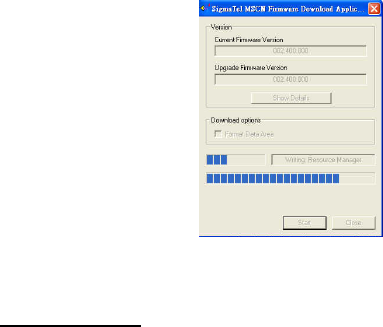
25
· Click Start to process the firmware upgrade.
· Wait until the status bar is full
· Click on Close button when download is finished
· Download is completed.
Warning: All data will be erased after click the checkbox. Please back up the data before
downloading the firmware.
2. Emergency Mode:
When the player does not function properly, you are required to recover the player by installing
the software for Player Recovery Device
· Switch On the computer
· Switch Off the player
· Connect the player to the computer via the USB cable
· Press and hold PLAY/PAUSE/STOP button more than 5 seconds and enter Firmware
Download at the same time (To enter Firmware Download, click Start and select
Program on Windows Desktop. From Program, select Digital Music Player, then click
on Firmware Download.)
· Your computer will take time to search the hardware (player) for 15 seconds.


















