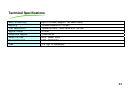19
Setting A-B Clipping
A-B clipping is useful if you need to listen to a portion of the music files continuously. It is useful
for learning a song.
1. While the music or audio file is playing, press A-B button once to set the start point A.
2. When you are ready to select the end point, press A-B button again to start repeating the
repeated portion continuously.
3. While repeating A-B portion, you can press A-B or Left/Right button exit this mode.
Viewing Player Information
You can view the firmware version, remaining storage size and total storage size for Internal &
External (SD/MMC).
1. Press Play/Pause button to turn on the player.
2. Press Menu button to enter Main Menu. Use Left/Right button to navigate to Information
mode. Press Menu button to enter.
3. If the remaining storage or total storage is inaccurate, please format the player using the
management software.