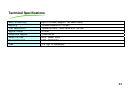18
6. You can choose Disable, 1 Min, 2 Mins, 5 Mins or 10 Mins. Navigate using the Left/Right
button. Press Menu button to select the item.
Under Disable mode, the player will not auto shut down even if idling. Otherwise it will
shutdown when under Stop or Pause mode.
7. To exit, press and hold Menu button to go back to Music mode.
Setting Different Language (Optional)
Depending on the country you have purchased the player, you might have additional language
feature.
1. Press Play/Pause button to turn on the player.
2. Press Menu button to enter Main Menu.
3. Navigate to Language Setting mode using Left/Right button. Press Menu button to enter.
4. Select the language required using the Left/Right button. Press Menu to confirm.
5. If you want to exit without any setting, click on Exit.