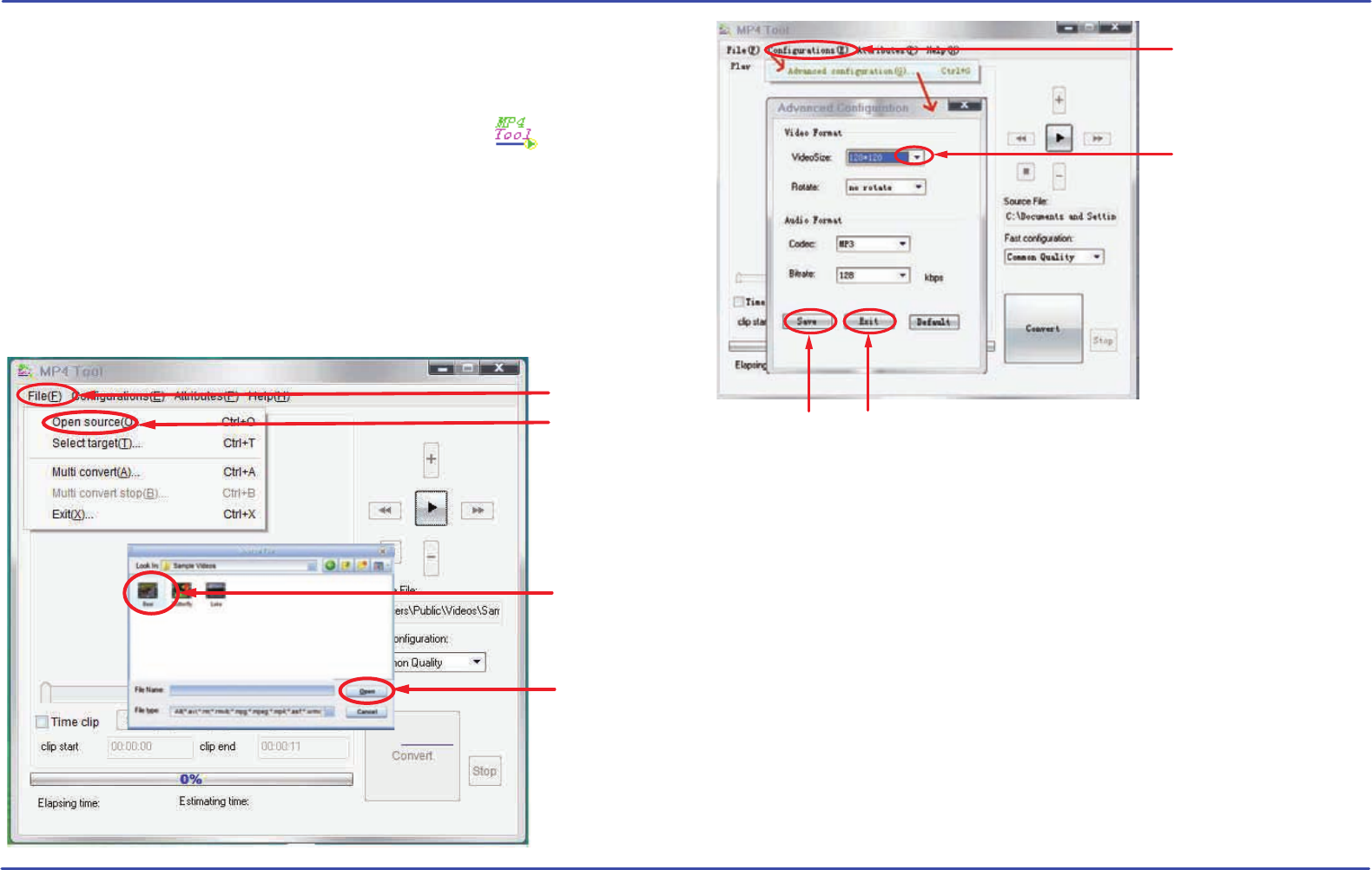
14
1. Connect the MP3 Player to the USB port of your computer (optional).
2.
Click on “MP4Tool ”from the “Start ” menu, or the icon on your
desktop.
4. Click on the “VideoSize” drop down window and select “160 x 128”
resolution.
3. Click on the “Configurations” drop down window, and then “Advanced
configuation”.
5. Click “Save”, and then click “Exit”.
7. Click on a video and then click “Open”.
6. Click “File” and then “Open source” to find and select the video you
would like to convert.
Click “Save” Click “Exit”
Click on the “VideoSize”
drop down window
and select “160 x 128”
Click “Configurations”
and then
“Advanced configuration”
Converting videos
Click “Open”
Click on a video
Click
“Open source”
Click “File”


















