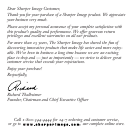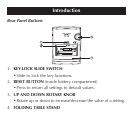Manually Setting the Clock and Calendar
This clock is designed to automatically synchronize its current
time and date when brought within range of the radio signal
generated from the U.S. Atomic Clock. (See “About Radio
Reception.”) Until the clock synchronizes with the radio signal,
you may manually set the clock.
1. Press and hold MODE button for two seconds.
2. Use the UP or DOWN (ROTARY KNOB) button to scroll
through the four U.S. time zones (Pacific, Mountain, Central
or Eastern) or additional World City (ADD). To confirm, press
MODE.
3. If a world city is selected, “ADD” flashes. To select the city,
press UP or DOWN (ROTARY KNOB) button. For city name
abbreviations, refer to the section, "World Time Function." To
confirm, press MODE button.
4. Use the UP and DOWN (ROTARY KNOB) buttons to set the
hour, minute, year, month, day, day-of-the-week language,
and hourly-chime on/off.
5. To save the changes and exit, press MODE button.
Quick Start