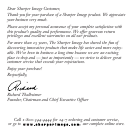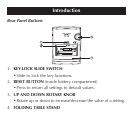4. Do not tamper with the unit’s internal components. Doing so
will void the unit’s warranty and may cause damage. The unit
contains no user-serviceable parts.
5. Only use new batteries as specified in this instruction manu-
al. Do not mix new and old batteries as the old batteries
may leak.
6. Read this instruction manual thoroughly before operating
the unit.
Quick Start
Battery Installation
1. Remove the battery compartment door.
2. Insert the included 2 AAA 1.5V batteries as shown, observing
proper +/- polarities.
3. Press RESET.
4. Replace the battery compartment door.
Key Lock
Before operation, slide the key-lock switch to the left to activate
all key operations.
Maintenance