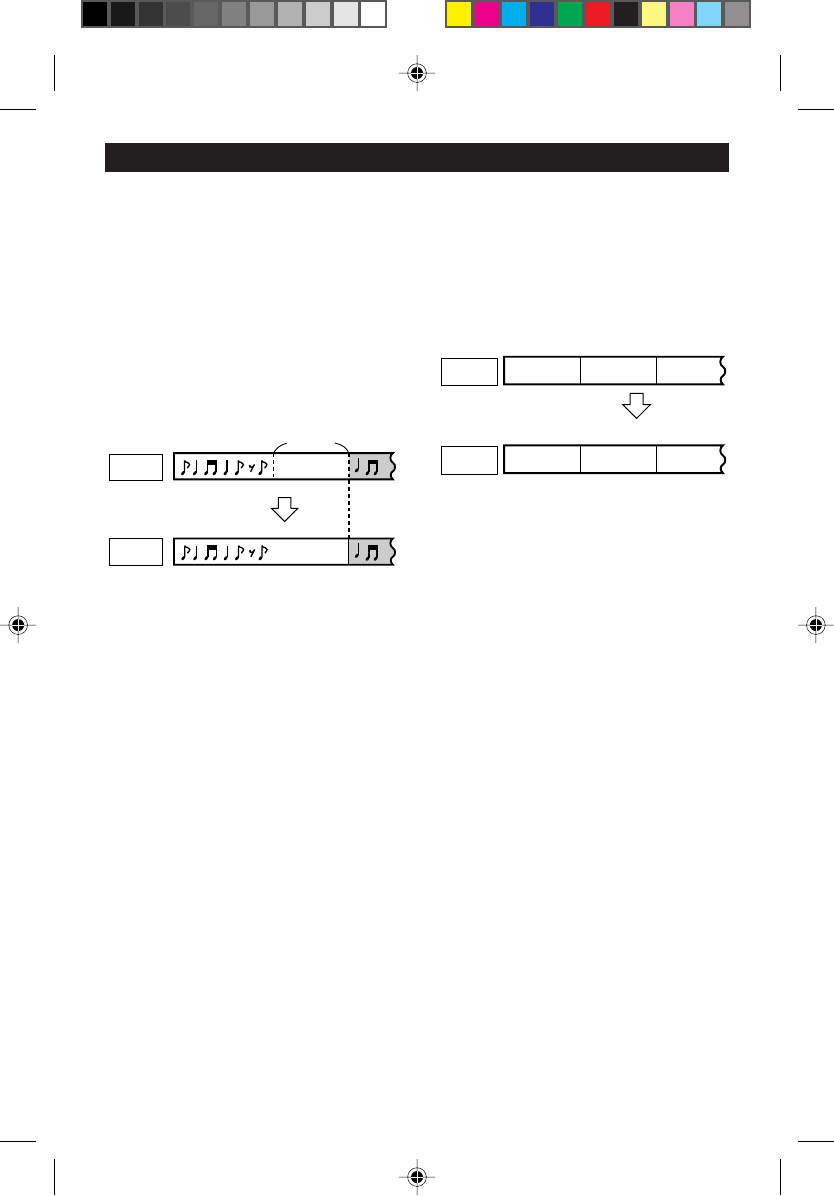
20
ABOUT TRACK NUMBERS
When recording from analogue inputs:
(Including digital inputs other than CDs
or MiniDiscs)
A new track number will automatically be
created whenever 1 second or more of
silence occurs in the source.
(Auto marker function)
When recording, track numbers will be
created automatically.
(Auto marker function/Synchro marker
function)
● If there is some noise in the “silent”
spaces from the source, the track
numbers may not be created at the
correct position, depending on the
contents of the source being recorded.
● You can also record a series of tracks
without using the auto marker function.
When recording from digital inputs:
(CDs/MiniDiscs only)
Track numbers will be created automatically
for each track at the same point where track
numbers already exist on the CD or
MiniDisc.
(Synchro marker function)
● The track numbers on the playback
side may not match the track numbers
recorded on the MiniDisc.
● When recording, if a programmed
playback is performed by the source
or playback is performed by selecting
tracks manually, the MiniDisc track
numbers may not be the same as on
the source.
● The track numbers can also be changed
after recording.
● Track numbers may not be created,
even when recording from digital inputs,
depending on the CD player used for the
source.
Playback
side
Silence
Second
track
About 1
second
First
track
Recording
side
Playback
side
Recording
side
First track Second track Third track
Track A Track B Track C
First track Second track Third track
Track A Track B Track C
* MD-MT16H FOR UK(01-21) 99.4.2, 0:57 PM21


















