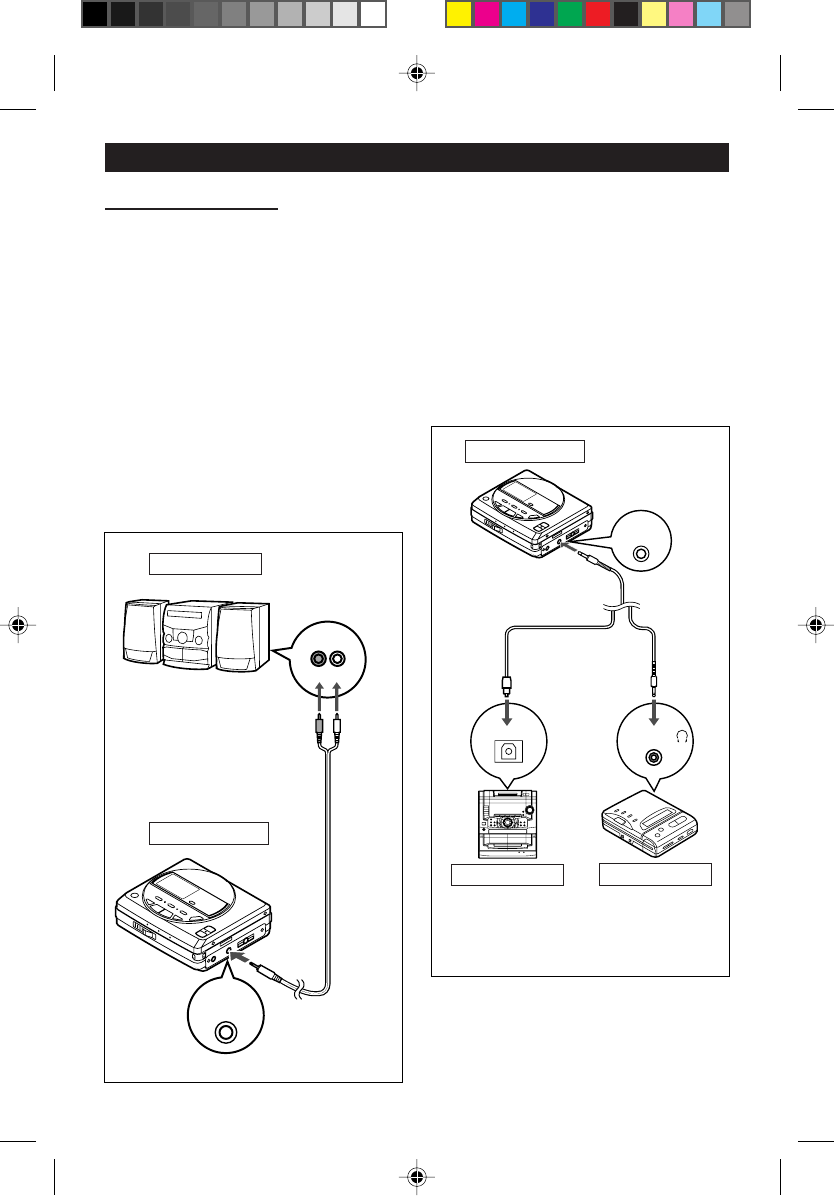
DIGITAL OUT
OPTICAL OUT
OPTICAL/
LINE IN
BEFORE RECORDING
9
■ Type of recording
Two types of recording are possible: “Ana-
logue recording” and “Digital recording”.
There are different cables and connections
for each type of recording, depending on the
sockets on the equipment being connected
to the unit.
Optical digital cable
(AD-M2DC, available
separately)
(2) Digital recording
Connect the unit to equipment that has an
optical output socket using the optical digital
cable. Using an optical signal to transfer the
music to a MiniDisc allows very high quality
recording.
● Main equipment: CD player, MD player,
Digital radio, etc.
● Cable required: Optional optical digi-
tal cable AD-M1DC
or AD-M2DC.
RL
OPTICAL/
LINE IN
AUDIO OUT
RIGHT LEFT
To the OPTICAL/
LINE IN socket
Analogue cable
included with this unit
To the line output
sockets on a stereo
To the OPTICAL/
LINE IN socket
Optical digital cable
(AD-M1DC, available
separately)
(1) Analogue recording
Connect the unit to equipment that has a
line output socket, using the analogue cable
included with this unit.
● Main equipment:
CD player, MD player,
radio cassette player, etc.
● Cable required:
Analogue cable included
with this unit.
To the optical out-
put socket (square
shaped socket) on
a stereo etc.
To the optical out-
put socket (round
shaped socket) on
an MD player etc.
Playback side
Recording side
Recording side
Playback side Playback side
* MD-MT16H FOR UK(01-21) 99.4.2, 0:57 PM10


















