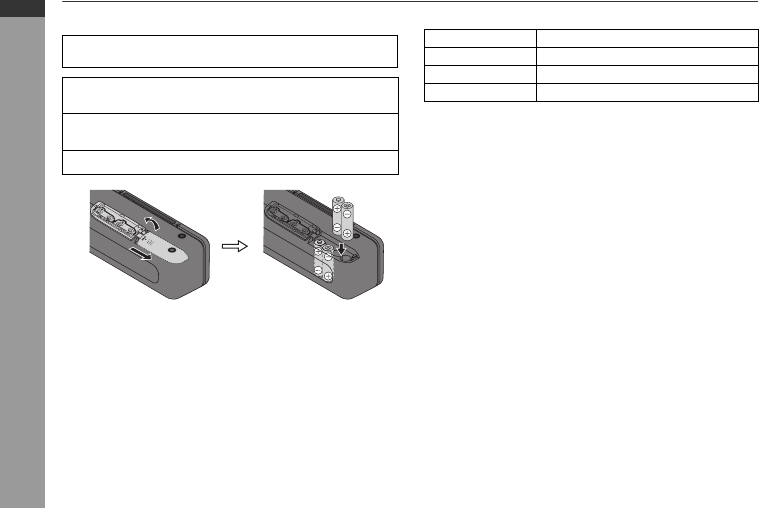
E-7
2009 February 27
DK-AP7N_A6_EN_SCA.fm
ENGLISH
DK-AP7N(S)
DK-AP7N(W)
DK-AP7N(R)
Preparation for Use
System connections (continued)
Using with the batteries
Note:
Remove the batteries if the unit is not to be used for long period
of time to prevent battery leakage which may cause potential
damage.
Battery replacement:
When batteries are low, sound may become distorted and unit
may automatically turn off during high volume level. Reduce the
volume level or replace the batteries.
Battery life:
Note:
Battery life may vary depending on the temperature, battery
types and usage conditions.
Precautions for battery use:
z Installing the batteries incorrectly may cause the unit to
malfunction.
z Insert the batteries according to the direction indicated in the
battery compartment.
z Remove the batteries if the unit will not be used for a long
period of time. This will prevent potential damage due to
battery leakage.
z When using batteries, the brightness of all illumination light
(indicators) is reduced compared to using AC/DC adaptor.
z Replace all old batteries with new ones at the same time.
z Do not mix old and new batteries.
z Batteries (battery pack or batteries installed) shall not be
exposed to excessive heat such as sunshine, fire or the like.
Caution:
Do not use rechargeable batteries (nickeI-cadmium battery,
etc.).
Changing power source:
Turn off the unit before changing the power source. If the 6V DC
power supply is directly plugged in during power on, the unit
may automatically enter to stand-by mode. Press the ON/
STAND-BY button again to turn on the unit.
Use 4 “AA” size batteries (UM/SUM-3, R6, HP-7 or similar).
Batteries are not included.
1 Open the battery cover.
Slide the cover in the direction of the arrow.
2
Insert the batteries according to the direction indicated in
the battery compartment.
3 Close the cover.
Battery type ALKALINE (AA) (1.5V)
Usage time Approx. 8 hrs.
Output Front 48mW + 48mW
Output Subwoofer 80mW


















