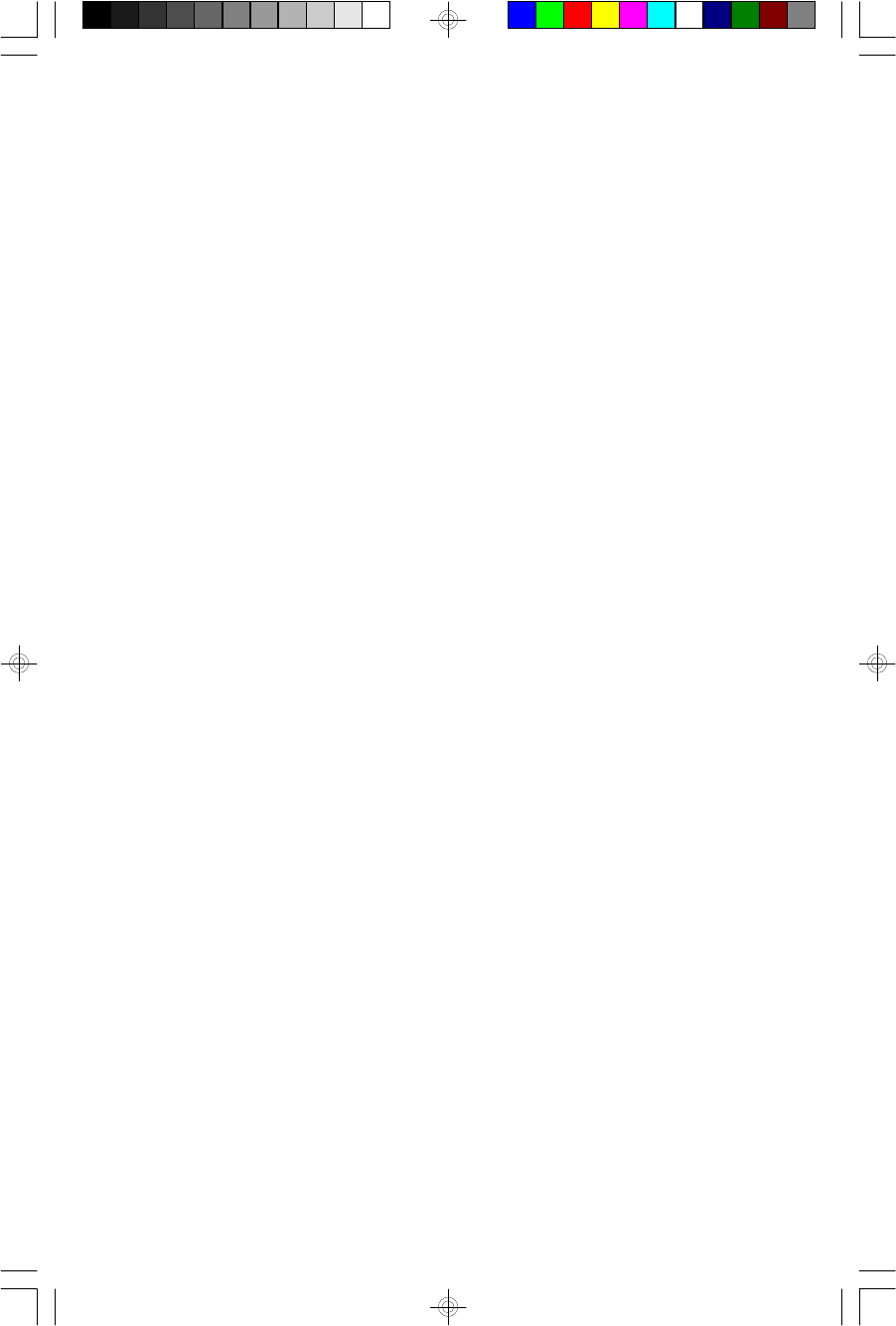
14
WAKE TO RADIO
1.) Turn the radio ‘On’ and select the band, station, and volume level that you wish
to hear when the alarm comes on, then turn the radio ‘Off’ again.
2.) Reconfirm the wake up time and alarm mode settings for the alarm you are
using, Alarm 1, Alarm 2, or both alarms.
3.) Set the ALARM selector switch for one or both alarms to the RAD (Radio)
position. The appropriate AL 1 and/or AL 2 indicators will light up to confirm
that the alarms are set.
4.) At the selected wake up time the radio will turn ‘On’. It will play for one hour and
then shut off automatically.
5.) To stop the radio sooner, press either the appropriate ALARM 1 or ALARM 2
button, or press the RADIO ON/OFF button. The radio will stop but the alarm
remains set and will turn the radio on again at the same time on the following
day (depending on the Alarm Mode setting).
6.) If you do not want the alarm to turn the radio on the following day, set the
appropriate ALARM selector to the “OFF” position.
SCR120_080206.p65 2/8/2006, 15:5614


















