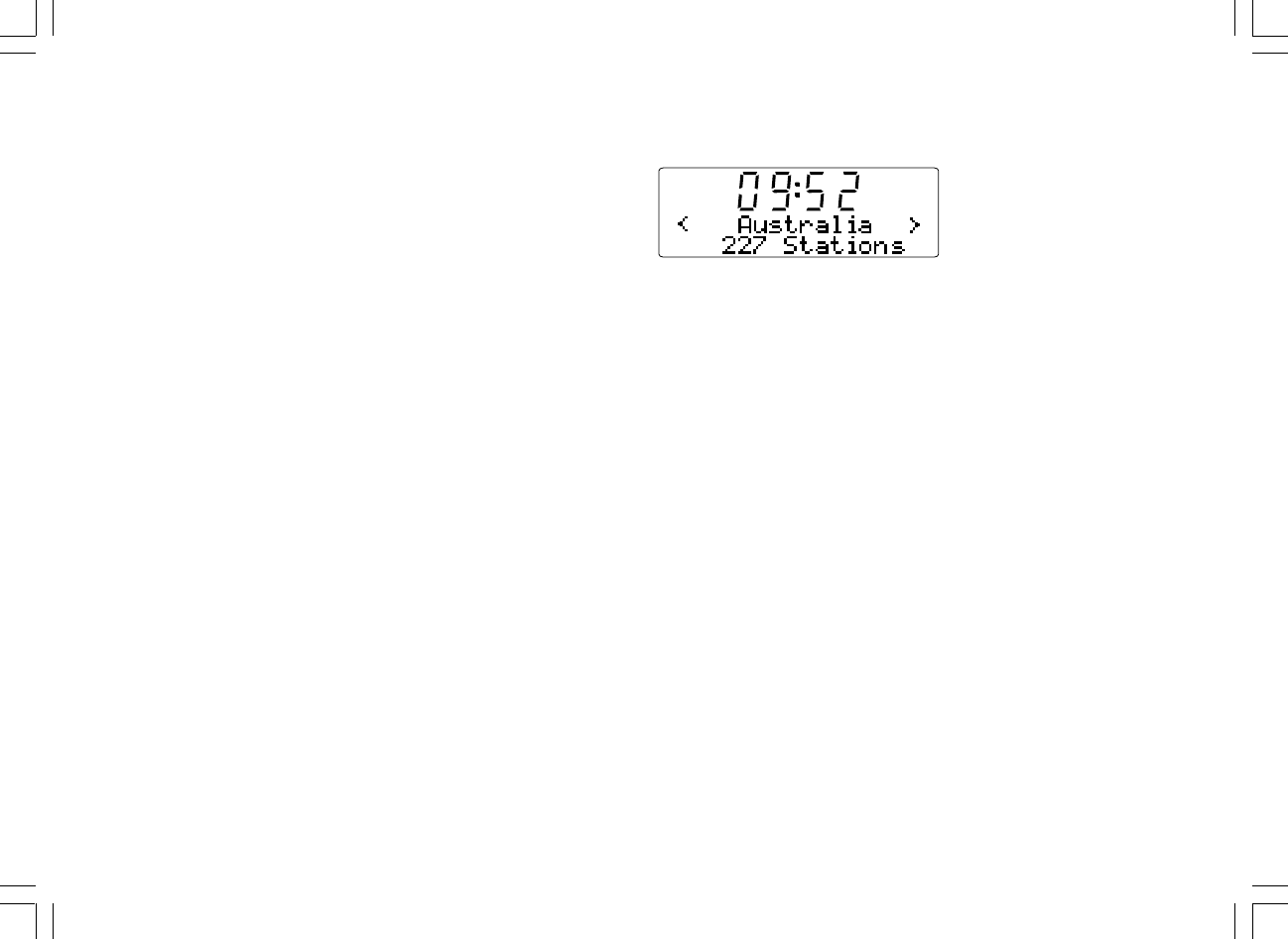
15
Selecting an Internet radio station by location
1. Press the Tuning+/- buttons until the display shows <Location>,
and then press the Select button to enter the Location search.
2. Press the Tuning+/- buttons until the country is shown on
the display. Press the Select button to confirm your choice.
The station list for that country will appear on display.
3. Press the Tuning+/- buttons. It will show all the Internet radio
stations from the country you select.
4. When you find the radio station you would like to listen to, press the
Select button. In few seconds the radio will connect to the selected
radio station.
* Should you be unable to connect to a particular station, please note
that some radio stations do not broadcast 24 hours per day, and some
stations are not always on-line.


















