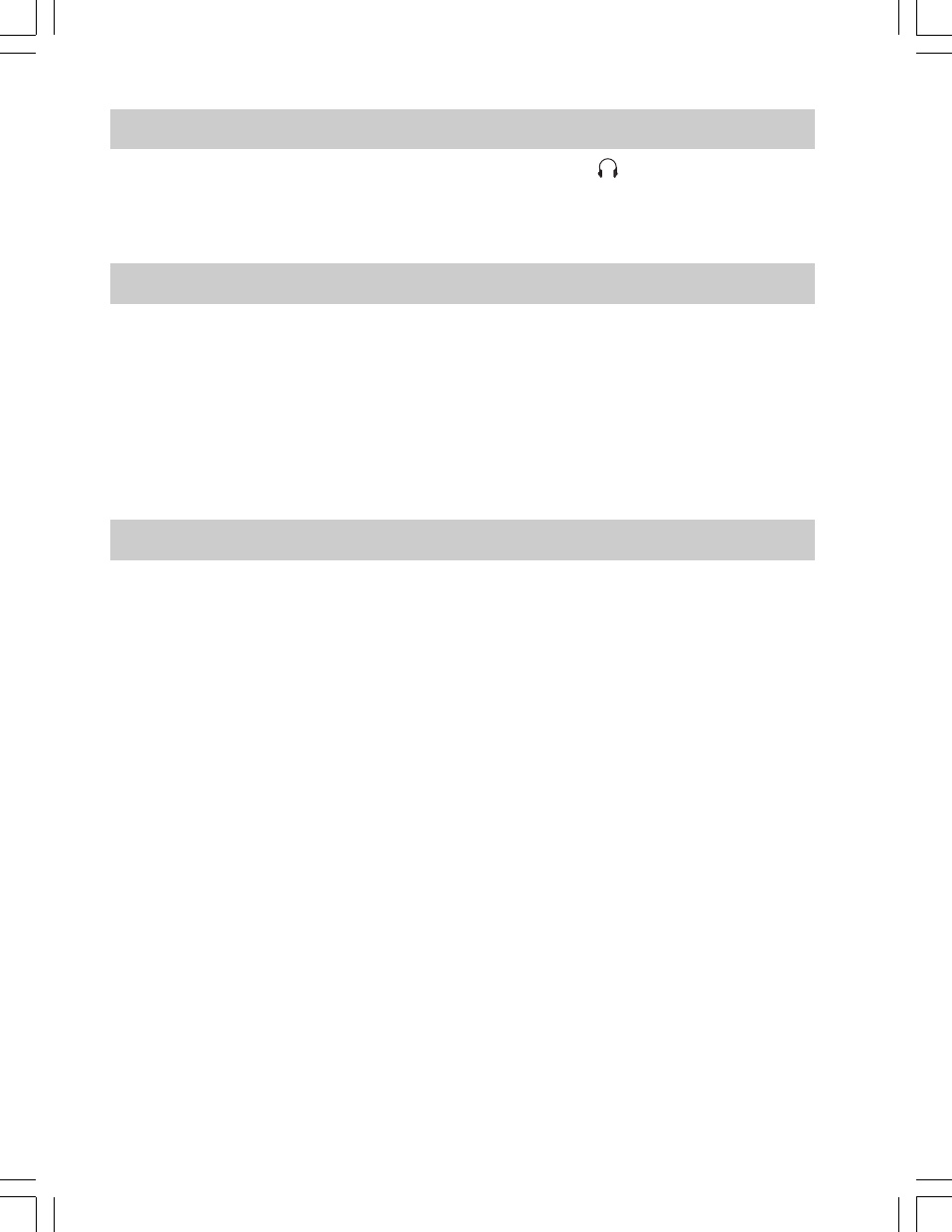
13
Headphone socket
Plus in a headphone to the Headphone socket for headphone
function, and the built-in radio speaker will be muted.
AUX IN socket
Plug in external audio devices such as CD player to the AUX IN
socket (on the side of the radio), then play your device and press
the Band button repeatedly until you see “AU” on the display.
The radio will amplify and play out the signal form your device.
Reset the radio
If your radio doesn’t operate correctly, or some display digits are
missing, press the RESET button (on the bottom of the radio) with
suitable implement for more than 2 seconds, the whole memory will
be reset as a brand-new one.