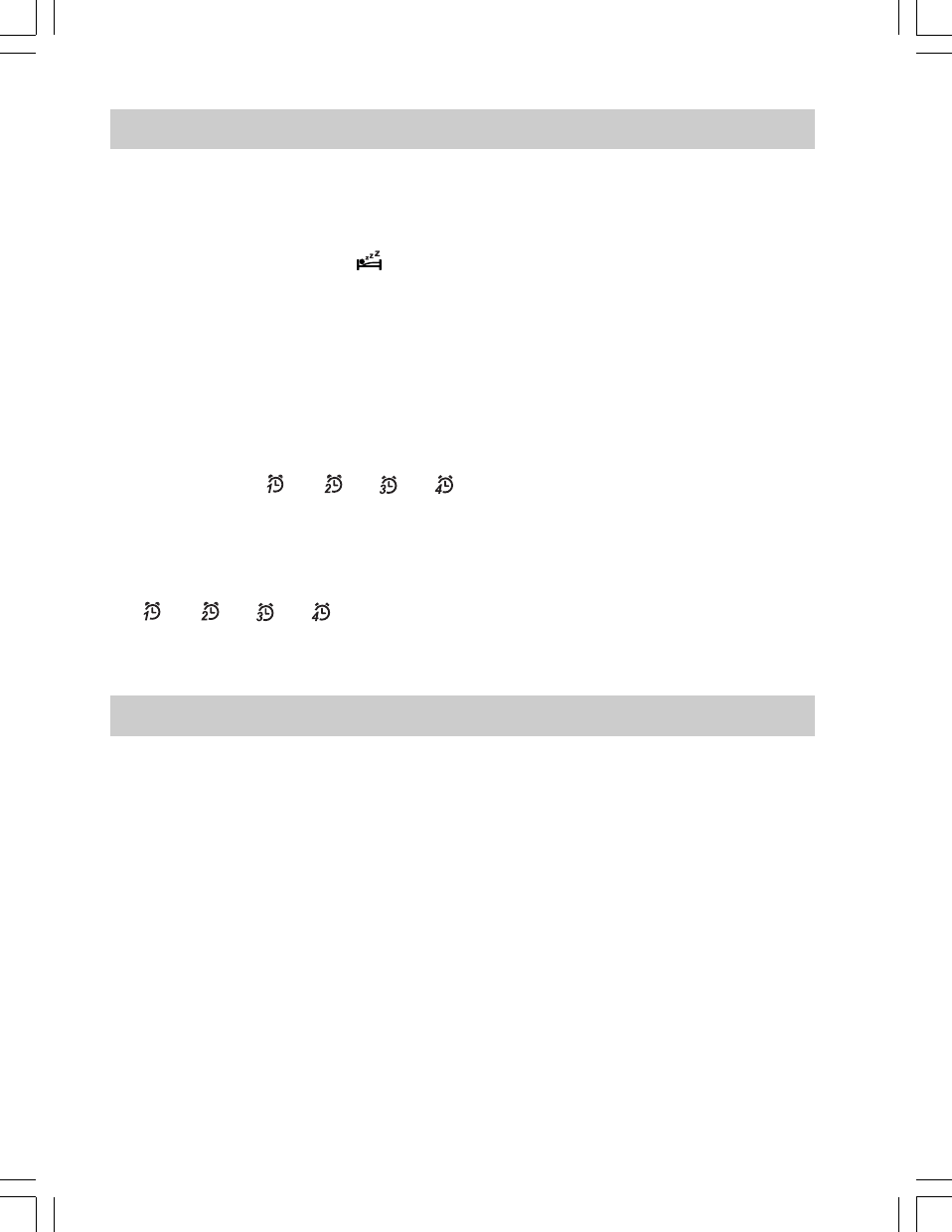
11
Snooze function
1. To interrupt the alarm signal (radio alarm or buzzer alarm),
press any button on the top side of the radio (up/ down/SET/
PRESET 1-7/band button). The alarm will stop for 5 minutes and
the display will show . The snooze function can be repeat
during the period of the alarm is active.
2. Press the Power button to cancel the snooze and alarm function.
How to deactivate alarms
1. Press and continue to hold the Alarm 1 (or Alarm 2, 3, 4 button)
that you wish to cancel for more than 2 seconds.
2. The symbol or or or will disappear from the display.
And the alarm you press will be cancelled.
3. To reactive the alarm, press and hold Alarm 1 or
Alarm 2,3,4 button that you wish to reactive, and the symbol
or or or will appear on the display and it will
be reactive.
Nap timer
1. It is a countdown alarm which will sound after the time period
that you set. And the time period can be set from 10 to
120 minutes in 10 minutes steps.
2. Press the NAP button until the required time period is shown
on the display.
3. The word NAP will be shown on the display and the Nap timer
is set.
4. While the Nap timer is alarming, press the Power button to
silence the alarm.
5. To cancel the Nap timer before the time Nap time is elapsed,
press and release the NAP button until the OFF word is
appeared on the display.