16
GB
NAP TIMER
The Nap timer button [3] allows you to adjust the interval from 10-120
minutes in 10 minute steps before the alarm signal starts. If you wish
to turn off the Nap timer before the time is up simply adjust the
number of remaining minutes by pressing NAP key to off and
release. NAP will disappear from the display. The NAP timer may be
turned off by pressing Power key [1]
SLEEP AUTO SHUT OFF
Pressing and holding the power button [1] will activate the sleep
function. This function steps in 15 minute increments. This Sleep
function will turn off the radio at the pre-selected time. Pressing the
power button [1] will turn off function.
HEADPHONES
A jack is provided to allow headphone usage. When headphones are
used the internal speaker is disconnected.
ALARM LEVEL ADJUSTMENT
An alarm level control [9] is provided on the bottom of the radio.
DISPLAY BACKLIGHT CONTROL
Button [4] allows two step adjustment of display brightness
DISPLAY BRIGHTNESS ADJUSTMENT
With display backlight control in dark position, Display Brightness
Adjustment [8] may be used to fine tune display brightness.