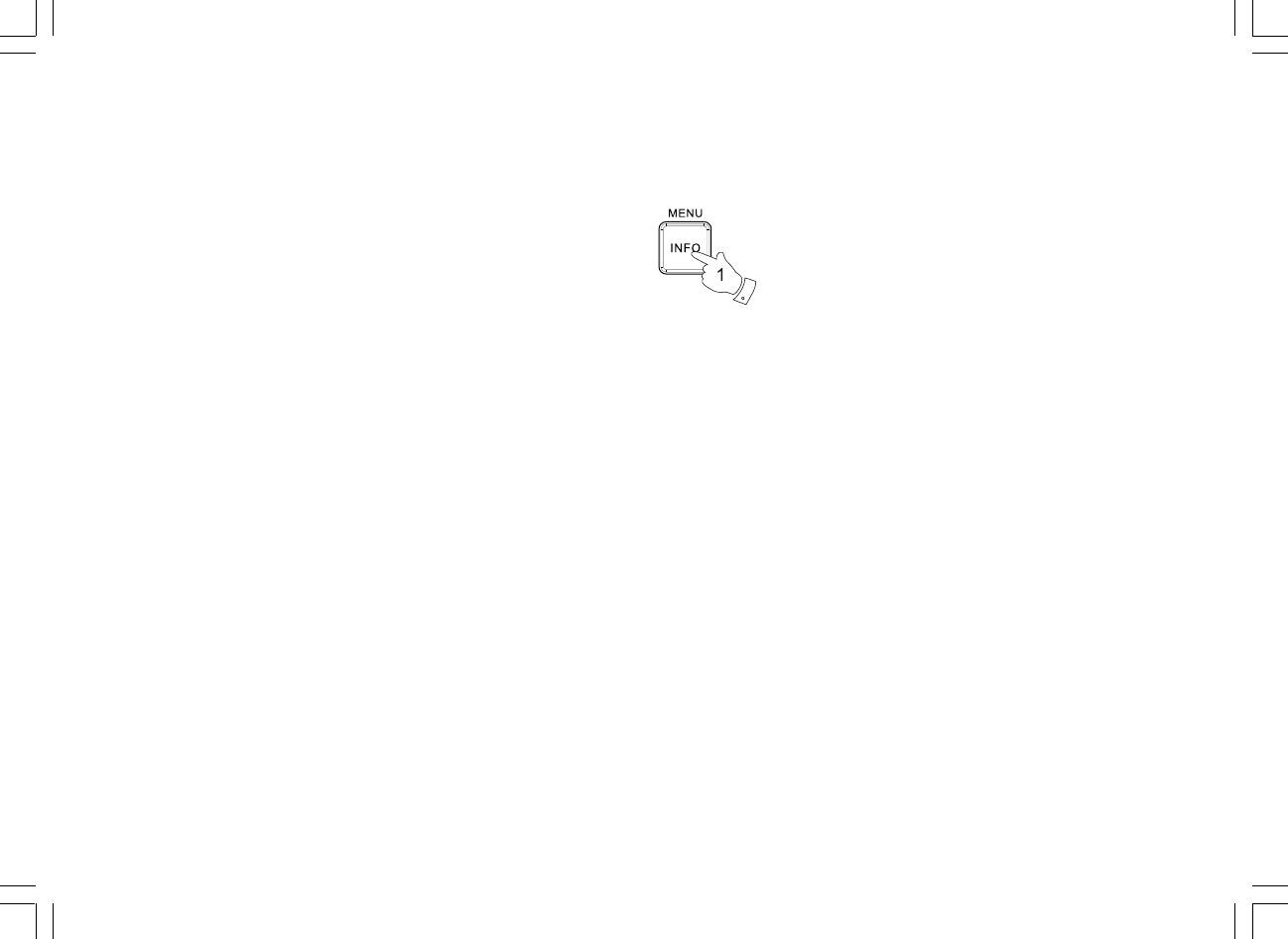
17
Display modes – FM
Your radio has a range of display options for FM radio mode.
1. Repeatedly press and release the Info/menu button to view the RDS
information of the station you are listening to.
a.
b.
c.
d.
e.
f.
g.
Displays the name of the station being
listened to.
Displays the type of station being listened
to such as Pop, Classic, News, etc.
Displays radio text messages such as
new items etc.
Displays the radio broadcasting is in
Stereo or Mono mode.
Displays the year and day of the
week according to the date setting of
your radio.
Displays the date and day of the
week according to the date setting of
your radio.
Displays the frequency of the FM for the
station listened to.
Station name
Program type
Radio text
Stereo/Mono
Year / Day
Date / Day
Frequency


















