GB
Troubleshooting/Reset button
If your radio fails to operate correctly or some digits
on the display are missing or incomplete, carry out
the following procedures.
1. Switch off the radio and remove the batteries.
2. With the aid of a suitable implement (the end of a
paper clip), press the RESET button located on
the underside for at least 2 seconds, this will reset
the microprocessor but still keep the clock time and
all stations stored in preset memory.
Specifications
Power requirements
DC
Batteries
Circuit features
Output power
Socket
Headphone socket
DC input socket
The company reserves the right to amend the
specification without notice.
3V 200 mA center pin negative
2 x UM-3 (AA size)
100 mW (speaker)
3.5 mm dia stereo
3.0 volts center pin negative
11