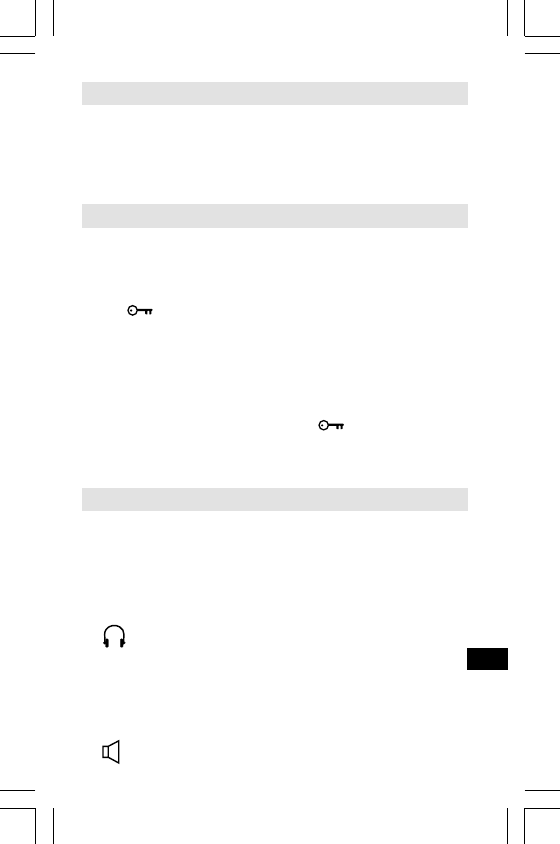
GB
Display backlight
Pressing the Light button will switch on the display
backlight and illuminate the display for approximately
7 seconds.
Lock switch
The lock switch located on the right side of your
radio is used to prevent unintentional operation.
1. Slide the Lock switch to the up ‘ locked ‘ position,
the symbol will appear is the display.
The Power and all other buttons will be disabled
except the Light button. This will prevent accidental
operation when the radio is packed in a suitcase.
To release the Lock switch, move the switch to the
down ‘unlocked’ position, the symbol will be
removed from the display.
Earphones
The earphones fitted to your radio are equipped with
an auto wind system to allow for easy storage.
1. Gently pull out the earphones from the right hand
side of the radio.
2. Slide the Loudspeaker/Headphone switch to the
position, the loudspeaker will mute.
3. to retract the earphones, slide the switch on the
rear of the cabinet. Hold onto the earphones while
they rewind into the cabinet.
4. Slide the Loudspeaker/Headphone switch to the
position to return to normal operation.
9