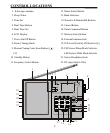SETTING DUAL TIME
A second time zone can be programmed
into this unit such as your home time if
you are traveling, or Greenwich Mean
Time for instant access to short-wave
broadcasts or the local time where ever
you may be.
1. Press lower "DUAL TIME" button and
the display will show "DUAL".
2. Press "TIME SET" button. Clock time
will disappear & "TIME SET" will flash
for 12 seconds.
3. While "FLASHING" set the correct time
by pressing the numbered buttons. As
you press the corresponding button the
number shows up on the LCD display.
4. If you press the wrong number, press the
"C" [CANCEL] button which deletes
one number at a time. Repeat step #3
again.
9
TIME SET