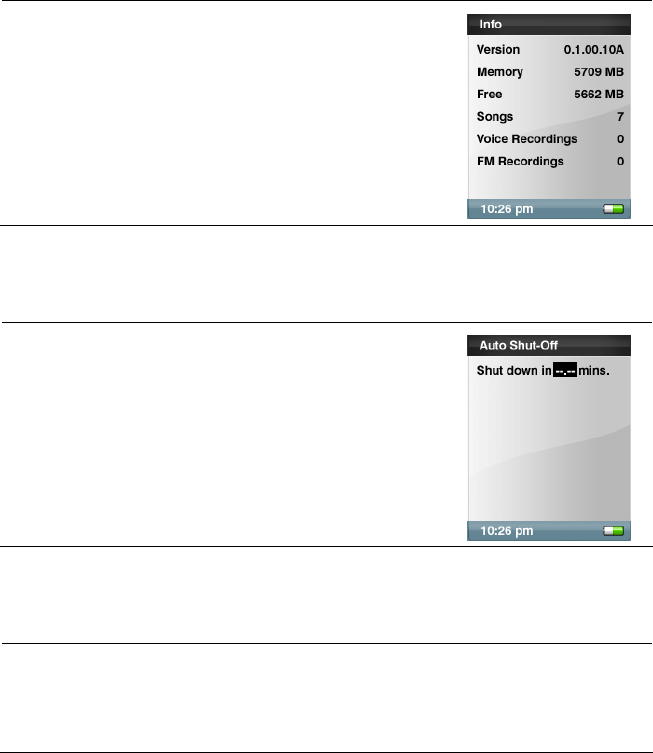
38
Device Information
1. Select Settings in Main Menu.
2. Select the Info item.
3. You can read device information on the screen.
Set Auto Shut-Off
2. Select Settings in Main Menu.
3. Select the Auto Shut-Off item.
4. Select the setting you want.
Set USB Mode
1. Select the Setting item in Main Menu.
2. Select the USB Mode item.
You can select MTP or MSC mode.
Note: MTP Media Player (MTP) mode
The MTP mode supports Windows Media Player 10 only. You must use the
MTP mode to synchronize music files using Windows Media Player 10.


















