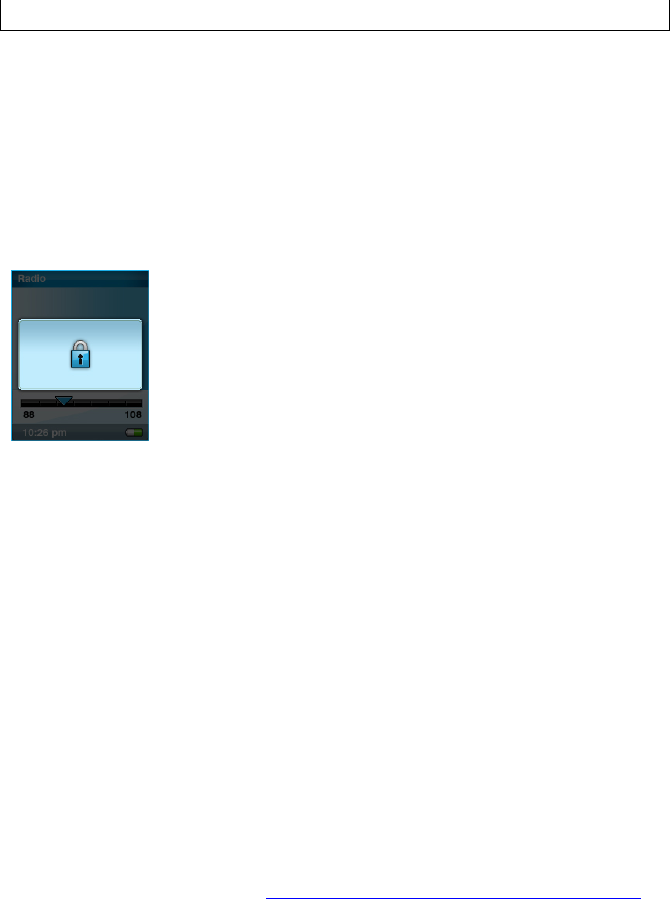
13
hazards.
Hold Switch (Factory set to the locked position)
The Sansa e200 Hold Switch is located on the top of the device, and is used to
prevent any accidental operation. Once the Hold Switch is moved to the lock
position(Orange Color visible), all function keys will be disabled. Buttons on
the Sansa e200 will not operate when the Hold Switch is active (Orange Color
visible).
Minimum System Requirements
Windows XP SP1
Windows Media Player 10
Intel Pentium class PC or higher
CD-ROM drive
USB 2.0 port required for hi-speed transfer
Firmware Upgradeable
SanDisk occasionally releases firmware updates, which includes bug fixes and
performance enhancements. To make sure your Sansa e200 series player has
the latest firmware, please visit http://www.sandisk.com/e200series/fwupgrade
and follow the instructions.


















