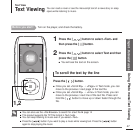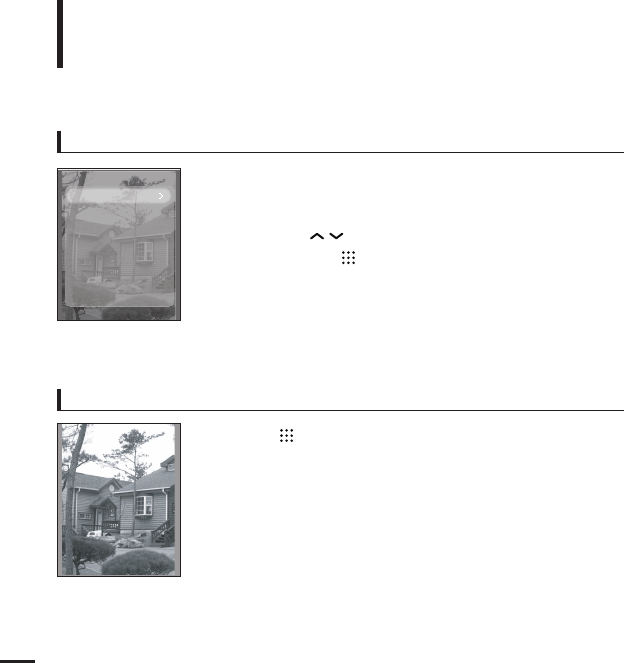
44
Slideshow Viewing
To stop the slideshow
1
Press the [MENU] while viewing a photo
2
Press the [ ] button to select <Start Slideshow> and
then press the [ ] button.
■
The slideshow will start.
Press
the [ ] button
in Slideshow mode.
■
This will stop the slideshow.
Using Photo menu
Photo Viewing
Start Slideshow
Zoom
As Music Backgr..